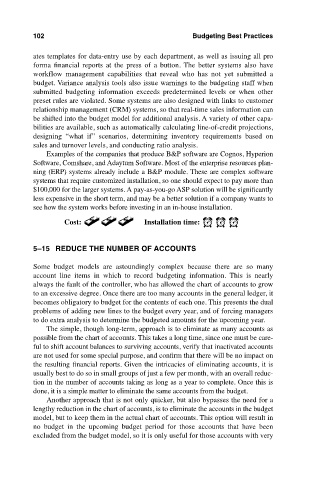Page 113 - Accounting Best Practices
P. 113
c05.qxd 7/31/03 1:39 PM Page 102
Budgeting Best Practices
102
ates templates for data-entry use by each department, as well as issuing all pro
forma financial reports at the press of a button. The better systems also have
workflow management capabilities that reveal who has not yet submitted a
budget. Variance analysis tools also issue warnings to the budgeting staff when
submitted budgeting information exceeds predetermined levels or when other
preset rules are violated. Some systems are also designed with links to customer
relationship management (CRM) systems, so that real-time sales information can
be shifted into the budget model for additional analysis. A variety of other capa-
bilities are available, such as automatically calculating line-of-credit projections,
designing “what if” scenarios, determining inventory requirements based on
sales and turnover levels, and conducting ratio analysis.
Examples of the companies that produce B&P software are Cognos, Hyperion
Software, Comshare, and Adaytum Software. Most of the enterprise resources plan-
ning (ERP) systems already include a B&P module. These are complex software
systems that require customized installation, so one should expect to pay more than
$100,000 for the larger systems. A pay-as-you-go ASP solution will be significantly
less expensive in the short term, and may be a better solution if a company wants to
see how the system works before investing in an in-house installation.
Cost: Installation time:
5–15 REDUCE THE NUMBER OF ACCOUNTS
Some budget models are astoundingly complex because there are so many
account line items in which to record budgeting information. This is nearly
always the fault of the controller, who has allowed the chart of accounts to grow
to an excessive degree. Once there are too many accounts in the general ledger, it
becomes obligatory to budget for the contents of each one. This presents the dual
problems of adding new lines to the budget every year, and of forcing managers
to do extra analysis to determine the budgeted amounts for the upcoming year.
The simple, though long-term, approach is to eliminate as many accounts as
possible from the chart of accounts. This takes a long time, since one must be care-
ful to shift account balances to surviving accounts, verify that inactivated accounts
are not used for some special purpose, and confirm that there will be no impact on
the resulting financial reports. Given the intricacies of eliminating accounts, it is
usually best to do so in small groups of just a few per month, with an overall reduc-
tion in the number of accounts taking as long as a year to complete. Once this is
done, it is a simple matter to eliminate the same accounts from the budget.
Another approach that is not only quicker, but also bypasses the need for a
lengthy reduction in the chart of accounts, is to eliminate the accounts in the budget
model, but to keep them in the actual chart of accounts. This option will result in
no budget in the upcoming budget period for those accounts that have been
excluded from the budget model, so it is only useful for those accounts with very