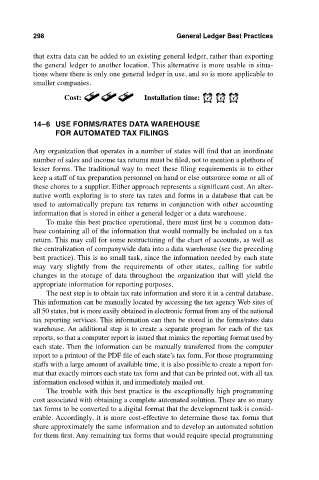Page 309 - Accounting Best Practices
P. 309
c14.qxd 7/31/03 3:25 PM Page 298
General Ledger Best Practices
298
that extra data can be added to an existing general ledger, rather than exporting
the general ledger to another location. This alternative is more usable in situa-
tions where there is only one general ledger in use, and so is more applicable to
smaller companies.
Cost: Installation time:
14–6 USE FORMS/RATES DATA WAREHOUSE
FOR AUTOMATED TAX FILINGS
Any organization that operates in a number of states will find that an inordinate
number of sales and income tax returns must be filed, not to mention a plethora of
lesser forms. The traditional way to meet these filing requirements is to either
keep a staff of tax preparation personnel on hand or else outsource some or all of
these chores to a supplier. Either approach represents a significant cost. An alter-
native worth exploring is to store tax rates and forms in a database that can be
used to automatically prepare tax returns in conjunction with other accounting
information that is stored in either a general ledger or a data warehouse.
To make this best practice operational, there must first be a common data-
base containing all of the information that would normally be included on a tax
return. This may call for some restructuring of the chart of accounts, as well as
the centralization of companywide data into a data warehouse (see the preceding
best practice). This is no small task, since the information needed by each state
may vary slightly from the requirements of other states, calling for subtle
changes in the storage of data throughout the organization that will yield the
appropriate information for reporting purposes.
The next step is to obtain tax rate information and store it in a central database.
This information can be manually located by accessing the tax agency Web sites of
all 50 states, but is more easily obtained in electronic format from any of the national
tax reporting services. This information can then be stored in the forms/rates data
warehouse. An additional step is to create a separate program for each of the tax
reports, so that a computer report is issued that mimics the reporting format used by
each state. Then the information can be manually transferred from the computer
report to a printout of the PDF file of each state’s tax form. For those programming
staffs with a large amount of available time, it is also possible to create a report for-
mat that exactly mirrors each state tax form and that can be printed out, with all tax
information enclosed within it, and immediately mailed out.
The trouble with this best practice is the exceptionally high programming
cost associated with obtaining a complete automated solution. There are so many
tax forms to be converted to a digital format that the development task is consid-
erable. Accordingly, it is more cost-effective to determine those tax forms that
share approximately the same information and to develop an automated solution
for them first. Any remaining tax forms that would require special programming