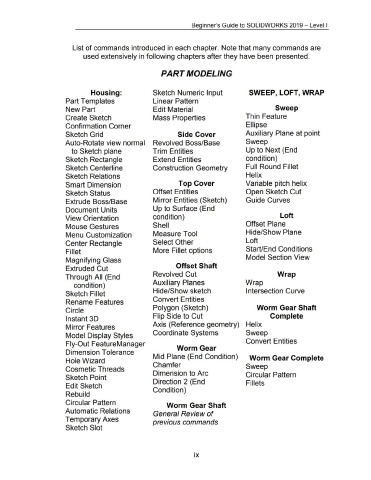Page 13 - 02. Subyek Computer Aided Design - Beginner’s Guide to SOLIDWORKS 2019- Level 1 by Alejandro Reyes
P. 13
Beginner's Guide to SOLIDWORKS 2019- Level I
List of commands introduced in each chapter. Note that many commands are
used extensively in following chapters after they have been presented.
PART MODELING
Housing: Sketch Numeric Input SWEEP, LOFT, WRAP
Part Templates Linear Pattern
New Part Edit Material Sweep
Create Sketch Mass Properties Thin Feature
Confirmation Corner Ellipse
Sketch Grid Side Cover Auxiliary Plane at point
Auto-Rotate view normal Revolved Boss/Base Sweep
to Sketch plane Trim Entities Up to Next (End
Sketch Rectangle Extend Entities condition)
Sketch Centerline Construction Geometry Full Round Fillet
Sketch Relations Helix
Smart Dimension Top Cover Variable pitch helix
Sketch Status Offset Entities Open Sketch Cut
Extrude Boss/Base Mirror Entities (Sketch) Guide Curves
Document Units Up to Surface (End
View Orientation condition) Loft
Mouse Gestures Shell Offset Plane
Menu Customization Measure Tool Hide/Show Plane
Center Rectangle Select Other Loft
Fillet More Fillet options Start/End Conditions
Model Section View
Magnifying Glass
Offset Shaft
Extruded Cut
Revolved Cut Wrap
Through All (End
Auxiliary Planes Wrap
condition)
Hide/Show sketch Intersection Curve
Sketch Fillet
Convert Entities
Rename Features
Polygon (Sketch) Worm Gear Shaft
Circle
Flip Side to Cut Complete
Instant 3D
Axis (Reference geometry) Helix
Mirror Features
Coordinate Systems Sweep
Model Display Styles
Convert Entities
Fly-Out FeatureManager
Worm Gear
Dimension Tolerance
Mid Plane (End Condition) Worm Gear Complete
Hole Wizard
Chamfer Sweep
Cosmetic Threads
Dimension to Arc Circular Pattern
Sketch Point
Direction 2 (End Fillets
Edit Sketch
Condition)
Rebuild
Circular Pattern
Worm Gear Shaft
Automatic Relations
General Review of
Temporary Axes
previous commands
Sketch Slot
•
IX