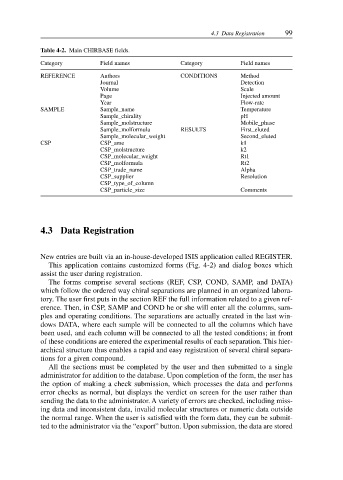Page 122 - Chiral Separation Techniques
P. 122
4.3 Data Registration 99
Table 4-2. Main CHIRBASE fields.
Category Field names Category Field names
REFERENCE Authors CONDITIONS Method
Journal Detection
Volume Scale
Page Injected amount
Year Flow-rate
SAMPLE Sample_name Temperature
Sample_chirality pH
Sample_molstructure Mobile_phase
Sample_molformula RESULTS First_eluted
Sample_molecular_weight Second_eluted
CSP CSP_ame k1
CSP_molstructure k2
CSP_molecular_weight Rt1
CSP_molformula Rt2
CSP_trade_name Alpha
CSP_supplier Resolution
CSP_type_of_column
CSP_particle_size Comments
4.3 Data Registration
New entries are built via an in-house-developed ISIS application called REGISTER.
This application contains customized forms (Fig. 4-2) and dialog boxes which
assist the user during registration.
The forms comprise several sections (REF, CSP, COND, SAMP, and DATA)
which follow the ordered way chiral separations are planned in an organized labora-
tory. The user first puts in the section REF the full information related to a given ref-
erence. Then, in CSP, SAMP and COND he or she will enter all the columns, sam-
ples and operating conditions. The separations are actually created in the last win-
dows DATA, where each sample will be connected to all the columns which have
been used, and each column will be connected to all the tested conditions; in front
of these conditions are entered the experimental results of each separation. This hier-
archical structure thus enables a rapid and easy registration of several chiral separa-
tions for a given compound.
All the sections must be completed by the user and then submitted to a single
administrator for addition to the database. Upon completion of the form, the user has
the option of making a check submission, which processes the data and performs
error checks as normal, but displays the verdict on screen for the user rather than
sending the data to the administrator. A variety of errors are checked, including miss-
ing data and inconsistent data, invalid molecular structures or numeric data outside
the normal range. When the user is satisfied with the form data, they can be submit-
ted to the administrator via the “export” button. Upon submission, the data are stored