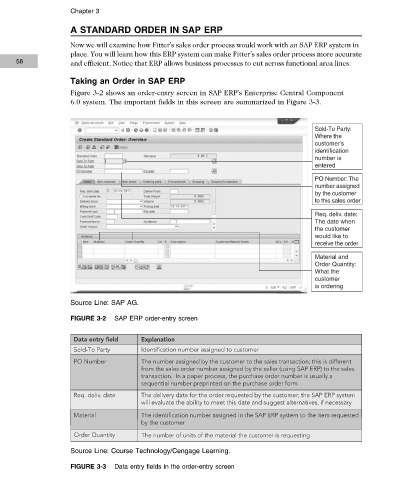Page 78 -
P. 78
Chapter 3
A STANDARD ORDER IN SAP ERP
Now we will examine how Fitter’s sales order process would work with an SAP ERP system in
place. You will learn how this ERP system can make Fitter’s sales order process more accurate
58 and efficient. Notice that ERP allows business processes to cut across functional area lines.
Taking an Order in SAP ERP
Figure 3-2 shows an order-entry screen in SAP ERP’s Enterprise Central Component
6.0 system. The important fields in this screen are summarized in Figure 3-3.
Sold-To Party:
Where the
customer’s
identification
number is
entered
PO Number: The
number assigned
by the customer
to this sales order
Req. deliv. date:
The date when
the customer
would like to
receive the order
Material and
Order Quantity:
What the
customer
is ordering
Source Line: SAP AG.
FIGURE 3-2 SAP ERP order-entry screen
Data entry field Explanation
Sold-To Party Identification number assigned to customer
PO Number The number assigned by the customer to the sales transaction; this is different
from the sales order number assigned by the seller (using SAP ERP) to the sales
transaction. In a paper process, the purchase order number is usually a
sequential number preprinted on the purchase order form
Req. deliv. date The delivery date for the order requested by the customer; the SAP ERP system
will evaluate the ability to meet this date and suggest alternatives, if necessary
Material The identification number assigned in the SAP ERP system to the item requested
by the customer
Order Quantity The number of units of the material the customer is requesting
Source Line: Course Technology/Cengage Learning.
FIGURE 3-3 Data entry fields in the order-entry screen
Copyright 2012 Cengage Learning. All Rights Reserved. May not be copied, scanned, or duplicated, in whole or in part. Due to electronic rights, some third party content may be suppressed from the eBook and/or eChapter(s).
Editorial review has deemed that any suppressed content does not materially affect the overall learning experience. Cengage Learning reserves the right to remove additional content at any time if subsequent rights restrictions require it.