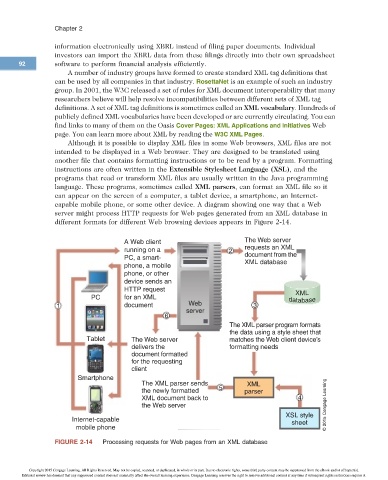Page 117 - Electronic Commerce
P. 117
Chapter 2
information electronically using XBRL instead of filing paper documents. Individual
investors can import the XBRL data from these filings directly into their own spreadsheet
92 software to perform financial analysis efficiently.
A number of industry groups have formed to create standard XML tag definitions that
can be used by all companies in that industry. RosettaNet is an example of such an industry
group. In 2001, the W3C released a set of rules for XML document interoperability that many
researchers believe will help resolve incompatibilities between different sets of XML tag
definitions. A set of XML tag definitions is sometimes called an XML vocabulary. Hundreds of
publicly defined XML vocabularies have been developed or are currently circulating. You can
find links to many of them on the Oasis Cover Pages: XML Applications and Initiatives Web
page. You can learn more about XML by reading the W3C XML Pages.
Although it is possible to display XML files in some Web browsers, XML files are not
intended to be displayed in a Web browser. They are designed to be translated using
another file that contains formatting instructions or to be read by a program. Formatting
instructions are often written in the Extensible Stylesheet Language (XSL), and the
programs that read or transform XML files are usually written in the Java programming
language. These programs, sometimes called XML parsers, can format an XML file so it
can appear on the screen of a computer, a tablet device, a smartphone, an Internet-
capable mobile phone, or some other device. A diagram showing one way that a Web
server might process HTTP requests for Web pages generated from an XML database in
different formats for different Web browsing devices appears in Figure 2-14.
A Web client The Web server
running on a 2 requests an XML
PC, a smart- document from the
phone, a mobile XML database
phone, or other
device sends an
HTTP request XML
PC for an XML database
1 document Web 3
server
6
The XML parser program formats
the data using a style sheet that
Tablet The Web server matches the Web client device’s
delivers the formatting needs
document formatted
for the requesting
client
Smartphone
The XML parser sends XML
the newly formatted 5 parser Learning
XML document back to 4
the Web server Cengage
XSL style
Internet-capable sheet 2015
mobile phone ©
FIGURE 2-14 Processing requests for Web pages from an XML database
Copyright 2015 Cengage Learning. All Rights Reserved. May not be copied, scanned, or duplicated, in whole or in part. Due to electronic rights, some third party content may be suppressed from the eBook and/or eChapter(s).
Editorial review has deemed that any suppressed content does not materially affect the overall learning experience. Cengage Learning reserves the right to remove additional content at any time if subsequent rights restrictions require it.