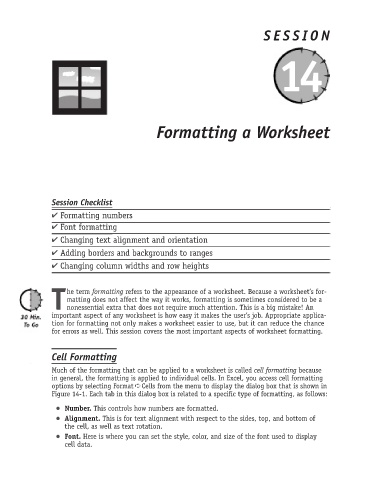Page 196 - Excel Progamming Weekend Crash Course
P. 196
k540629 ch14.qxd 9/2/03 9:34 AM Page 171
SESSION
14
Formatting a Worksheet
Session Checklist
✔ Formatting numbers
✔ Font formatting
✔ Changing text alignment and orientation
✔ Adding borders and backgrounds to ranges
✔ Changing column widths and row heights
he term formatting refers to the appearance of a worksheet. Because a worksheet’s for-
matting does not affect the way it works, formatting is sometimes considered to be a
T nonessential extra that does not require much attention. This is a big mistake! An
important aspect of any worksheet is how easy it makes the user’s job. Appropriate applica-
tion for formatting not only makes a worksheet easier to use, but it can reduce the chance
for errors as well. This session covers the most important aspects of worksheet formatting.
Cell Formatting
Much of the formatting that can be applied to a worksheet is called cell formatting because
in general, the formatting is applied to individual cells. In Excel, you access cell formatting
options by selecting Format ➪ Cells from the menu to display the dialog box that is shown in
Figure 14-1. Each tab in this dialog box is related to a specific type of formatting, as follows:
Number. This controls how numbers are formatted.
Alignment. This is for text alignment with respect to the sides, top, and bottom of
the cell, as well as text rotation.
Font. Here is where you can set the style, color, and size of the font used to display
cell data.