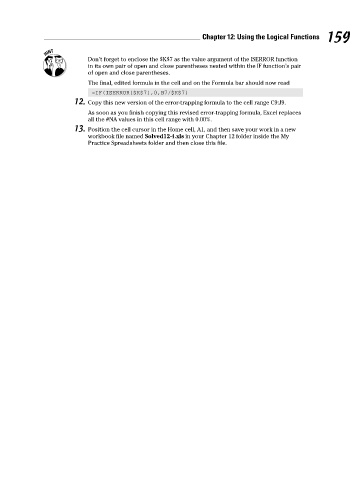Page 176 - Excel Workbook for Dummies
P. 176
17_798452 ch12.qxp 3/13/06 7:33 PM Page 159
Chapter 12: Using the Logical Functions 159
Don’t forget to enclose the $K$7 as the value argument of the ISERROR function
in its own pair of open and close parentheses nested within the IF function’s pair
of open and close parentheses.
The final, edited formula in the cell and on the Formula bar should now read
=IF(ISERROR($K$7),0,B7/$K$7)
12. Copy this new version of the error-trapping formula to the cell range C9:J9.
As soon as you finish copying this revised error-trapping formula, Excel replaces
all the #NA values in this cell range with 0.00%.
13. Position the cell cursor in the Home cell, A1, and then save your work in a new
workbook file named Solved12-4.xls in your Chapter 12 folder inside the My
Practice Spreadsheets folder and then close this file.