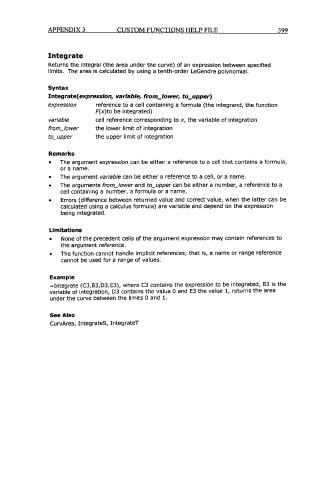Page 422 - Excel for Scientists and Engineers: Numerical Methods
P. 422
APPENDIX 3 CUSTOM FUNCTIONS HELP FILE 399
Integrate
Returns the integral (the area under the curve) of an expression between specified
limits. The area is calculated by using a tenth-order LeGendre polynomial.
Syntax
Integrate(expression, variable, from-lower, to-upper)
expression reference to a cell containing a formula (the integrand, the function
F(x)to be integrated)
variable cell reference corresponding to x, the variable of integration
from-lower the lower limit of integration
to-upper the upper limit of integration
Remarks
The argument expression can be either a reference to a cell that contains a formula,
or a name.
The argument variable can be either a reference to a cell, or a name.
The arguments from-lower and to-upper can be either a number, a reference to a
cell containing a number, a formula or a name.
Errors (difference between returned value and correct value, when the latter can be
calculated using a calculus formula) are variable and depend on the expression
being integrated.
Limitations
None of the precedent cells of the argument expression may contain references to
the argument reference.
The function cannot handle implicit references; that is, a name or range reference
cannot be used for a range of values.
Example
=Integrate (C3,B3,D3,E3), where C3 contains the expression to be integrated, 83 is the
variable of integration, D3 contains the value 0 and E3 the value 1, returns the area
under the curve between the limits 0 and 1.
See Also
CurvArea, Integrates, IntegrateT