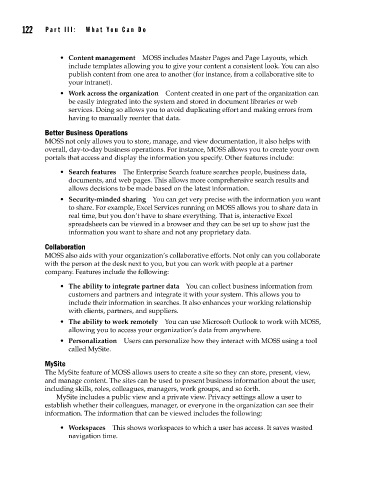Page 151 -
P. 151
W
P
122 P a r t I I I : a r t I I I : W h a t Y o u C a n D oh a t Y o u C a n D o
122
• Content management MOSS includes Master Pages and Page Layouts, which
include templates allowing you to give your content a consistent look. You can also
publish content from one area to another (for instance, from a collaborative site to
your intranet).
• Work across the organization Content created in one part of the organization can
be easily integrated into the system and stored in document libraries or web
services. Doing so allows you to avoid duplicating effort and making errors from
having to manually reenter that data.
Better Business Operations
MOSS not only allows you to store, manage, and view documentation, it also helps with
overall, day-to-day business operations. For instance, MOSS allows you to create your own
portals that access and display the information you specify. Other features include:
• Search features The Enterprise Search feature searches people, business data,
documents, and web pages. This allows more comprehensive search results and
allows decisions to be made based on the latest information.
• Security-minded sharing You can get very precise with the information you want
to share. For example, Excel Services running on MOSS allows you to share data in
real time, but you don’t have to share everything. That is, interactive Excel
spreadsheets can be viewed in a browser and they can be set up to show just the
information you want to share and not any proprietary data.
Collaboration
MOSS also aids with your organization’s collaborative efforts. Not only can you collaborate
with the person at the desk next to you, but you can work with people at a partner
company. Features include the following:
• The ability to integrate partner data You can collect business information from
customers and partners and integrate it with your system. This allows you to
include their information in searches. It also enhances your working relationship
with clients, partners, and suppliers.
• The ability to work remotely You can use Microsoft Outlook to work with MOSS,
allowing you to access your organization’s data from anywhere.
• Personalization Users can personalize how they interact with MOSS using a tool
called MySite.
MySite
The MySite feature of MOSS allows users to create a site so they can store, present, view,
and manage content. The sites can be used to present business information about the user,
including skills, roles, colleagues, managers, work groups, and so forth.
MySite includes a public view and a private view. Privacy settings allow a user to
establish whether their colleagues, manager, or everyone in the organization can see their
information. The information that can be viewed includes the following:
• Workspaces This shows workspaces to which a user has access. It saves wasted
navigation time.