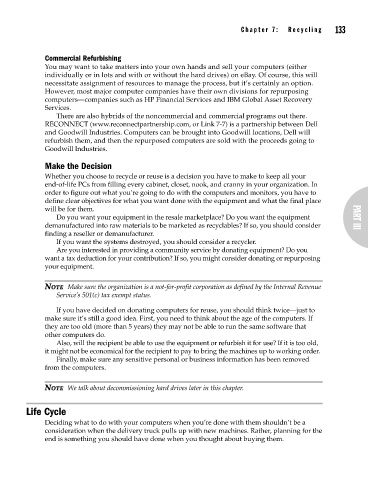Page 162 -
P. 162
C h a p t e r 7 : h a p t e r 7 :
C R R e c y c l i n g e c y c l i n g 133 133
Commercial Refurbishing
You may want to take matters into your own hands and sell your computers (either
individually or in lots and with or without the hard drives) on eBay. Of course, this will
necessitate assignment of resources to manage the process, but it’s certainly an option.
However, most major computer companies have their own divisions for repurposing
computers—companies such as HP Financial Services and IBM Global Asset Recovery
Services.
There are also hybrids of the noncommercial and commercial programs out there.
RECONNECT (www.reconnectpartnership.com, or Link 7-7) is a partnership between Dell
and Goodwill Industries. Computers can be brought into Goodwill locations, Dell will
refurbish them, and then the repurposed computers are sold with the proceeds going to
Goodwill Industries.
Make the Decision
Whether you choose to recycle or reuse is a decision you have to make to keep all your
end-of-life PCs from filling every cabinet, closet, nook, and cranny in your organization. In
order to figure out what you’re going to do with the computers and monitors, you have to
define clear objectives for what you want done with the equipment and what the final place
will be for them.
Do you want your equipment in the resale marketplace? Do you want the equipment PART III
demanufactured into raw materials to be marketed as recyclables? If so, you should consider
finding a reseller or demanufacturer.
If you want the systems destroyed, you should consider a recycler.
Are you interested in providing a community service by donating equipment? Do you
want a tax deduction for your contribution? If so, you might consider donating or repurposing
your equipment.
NOTE Make sure the organization is a not-for-profit corporation as defined by the Internal Revenue
Service’s 501(c) tax exempt status.
If you have decided on donating computers for reuse, you should think twice—just to
make sure it’s still a good idea. First, you need to think about the age of the computers. If
they are too old (more than 5 years) they may not be able to run the same software that
other computers do.
Also, will the recipient be able to use the equipment or refurbish it for use? If it is too old,
it might not be economical for the recipient to pay to bring the machines up to working order.
Finally, make sure any sensitive personal or business information has been removed
from the computers.
NOTE We talk about decommissioning hard drives later in this chapter.
Life Cycle
Deciding what to do with your computers when you’re done with them shouldn’t be a
consideration when the delivery truck pulls up with new machines. Rather, planning for the
end is something you should have done when you thought about buying them.