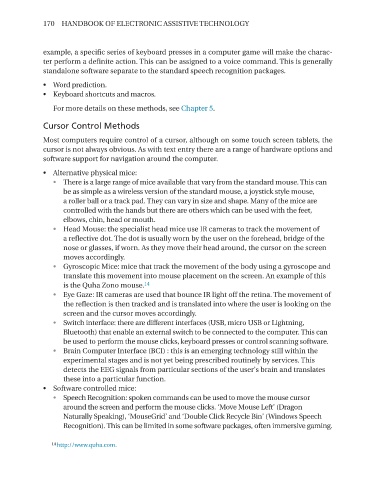Page 182 - Handbook of Electronic Assistive Technology
P. 182
170 HANDBOOK OF ELECTRONIC ASSISTIVE TECHNOLOGY
example, a specific series of keyboard presses in a computer game will make the charac-
ter perform a definite action. This can be assigned to a voice command. This is generally
standalone software separate to the standard speech recognition packages.
• Word prediction.
• Keyboard shortcuts and macros.
For more details on these methods, see Chapter 5.
Cursor Control Methods
Most computers require control of a cursor, although on some touch screen tablets, the
cursor is not always obvious. As with text entry there are a range of hardware options and
software support for navigation around the computer.
• Alternative physical mice:
• There is a large range of mice available that vary from the standard mouse. This can
be as simple as a wireless version of the standard mouse, a joystick style mouse,
a roller ball or a track pad. They can vary in size and shape. Many of the mice are
controlled with the hands but there are others which can be used with the feet,
elbows, chin, head or mouth.
• Head Mouse: the specialist head mice use IR cameras to track the movement of
a reflective dot. The dot is usually worn by the user on the forehead, bridge of the
nose or glasses, if worn. As they move their head around, the cursor on the screen
moves accordingly.
• Gyroscopic Mice: mice that track the movement of the body using a gyroscope and
translate this movement into mouse placement on the screen. An example of this
is the Quha Zono mouse. 14
• Eye Gaze: IR cameras are used that bounce IR light off the retina. The movement of
the reflection is then tracked and is translated into where the user is looking on the
screen and the cursor moves accordingly.
• Switch interface: there are different interfaces (USB, micro USB or Lightning,
Bluetooth) that enable an external switch to be connected to the computer. This can
be used to perform the mouse clicks, keyboard presses or control scanning software.
• Brain Computer Interface (BCI) : this is an emerging technology still within the
experimental stages and is not yet being prescribed routinely by services. This
detects the EEG signals from particular sections of the user’s brain and translates
these into a particular function.
• Software controlled mice:
• Speech Recognition: spoken commands can be used to move the mouse cursor
around the screen and perform the mouse clicks. ‘Move Mouse Left’ (Dragon
Naturally Speaking), ‘MouseGrid’ and ‘Double Click Recycle Bin’ (Windows Speech
Recognition). This can be limited in some software packages, often immersive gaming.
14 http://www.quha.com.