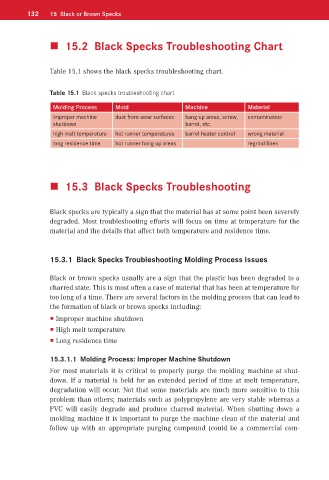Page 145 - Injection Molding Advanced Troubleshooting Guide
P. 145
132 15 Black or Brown Specks
15.2 Black Specks Troubleshooting Chart
Table 15.1 shows the black specks troubleshooting chart.
Table 15.1 Black specks troubleshooting chart
Molding Process Mold Machine Material
improper machine dust from wear surfaces hang up areas, screw, contamination
shutdown barrel, etc.
high melt temperature hot runner temperatures barrel heater control wrong material
long residence time hot runner hang up areas regrind fines
15.3 Black Specks Troubleshooting
Black specks are typically a sign that the material has at some point been severely
degraded. Most troubleshooting efforts will focus on time at temperature for the
material and the details that affect both temperature and residence time.
15.3.1 Black Specks Troubleshooting Molding Process Issues
Black or brown specks usually are a sign that the plastic has been degraded to a
charred state. This is most often a case of material that has been at temperature for
too long of a time. There are several factors in the molding process that can lead to
the formation of black or brown specks including:
Improper machine shutdown
High melt temperature
Long residence time
15.3.1.1 Molding Process: Improper Machine Shutdown
For most materials it is critical to properly purge the molding machine at shut-
down. If a material is held for an extended period of time at melt temperature,
degradation will occur. Not that some materials are much more sensitive to this
problem than others; materials such as polypropylene are very stable whereas a
PVC will easily degrade and produce charred material. When shutting down a
molding machine it is important to purge the machine clean of the material and
follow up with an appropriate purging compound (could be a commercial com-