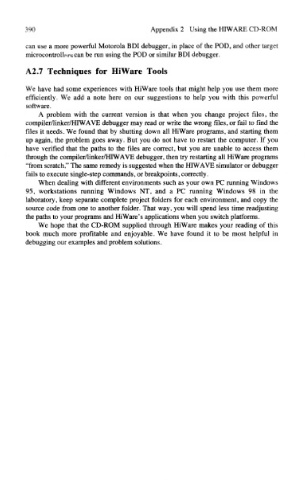Page 413 - Introduction to Microcontrollers Architecture, Programming, and Interfacing of The Motorola 68HC12
P. 413
390 Appendix 2 Using the HIWARE CD-ROM
can use a more powerful Motorola BDI debugger, in place of the POD, and other target
microcontrollers can be run using the POD or similar BDI debugger.
A2.7 Techniques for Hi Ware Tools
We have had some experiences with HiWare tools that might help you use them more
efficiently. We add a note here on our suggestions to help you with this powerful
software.
A problem with the current version is that when you change project files, the
compiler/linker/HIWAVE debugger may read or write the wrong files, or fail to find the
files it needs. We found that by shutting down all HiWare programs, and starting them
up again, the problem goes away. But you do not have to restart the computer. If you
have verified that the paths to the files are correct, but you are unable to access them
through the compiler/linker/HIWAVE debugger, then try restarting all HiWare programs
"from scratch," The same remedy is suggested when the HIWAVE simulator or debugger
fails to execute single-step commands, or breakpoints, correctly.
When dealing with different environments such as your own PC running Windows
95, workstations running Windows NT, and a PC running Windows 98 in the
laboratory, keep separate complete project folders for each environment, and copy the
source code from one to another folder. That way, you will spend less time readjusting
the paths to your programs and HiWare*s applications when you switch platforms.
We hope that the CD-ROM supplied through HiWare makes your reading of this
book much more profitable and enjoyable. We have found it to be most helpful in
debugging our examples and problem solutions.