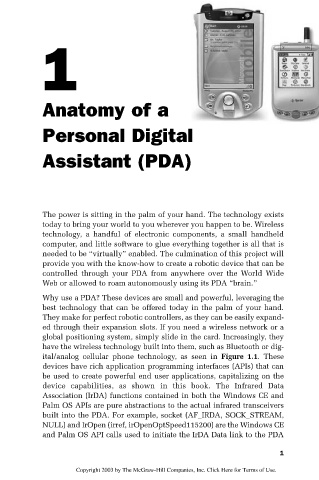Page 24 - PDA Robotics Using Your Personal Digital Assistant to Control Your Robot
P. 24
PDA 01 5/30/03 9:09 AM Page 1
1
Anatomy of a
Personal Digital
Assistant (PDA)
The power is sitting in the palm of your hand. The technology exists
today to bring your world to you wherever you happen to be. Wireless
technology, a handful of electronic components, a small handheld
computer, and little software to glue everything together is all that is
needed to be “virtually” enabled. The culmination of this project will
provide you with the know-how to create a robotic device that can be
controlled through your PDA from anywhere over the World Wide
Web or allowed to roam autonomously using its PDA “brain.”
Why use a PDA? These devices are small and powerful, leveraging the
best technology that can be offered today in the palm of your hand.
They make for perfect robotic controllers, as they can be easily expand-
ed through their expansion slots. If you need a wireless network or a
global positioning system, simply slide in the card. Increasingly, they
have the wireless technology built into them, such as Bluetooth or dig-
ital/analog cellular phone technology, as seen in Figure 1.1. These
devices have rich application programming interfaces (APIs) that can
be used to create powerful end user applications, capitalizing on the
device capabilities, as shown in this book. The Infrared Data
Association (IrDA) functions contained in both the Windows CE and
Palm OS APIs are pure abstractions to the actual infrared transceivers
built into the PDA. For example, socket (AF_IRDA, SOCK_STREAM,
NULL) and IrOpen (irref, irOpenOptSpeed115200) are the Windows CE
and Palm OS API calls used to initiate the IrDA Data link to the PDA
1
Copyright 2003 by The McGraw-Hill Companies, Inc. Click Here for Terms of Use.