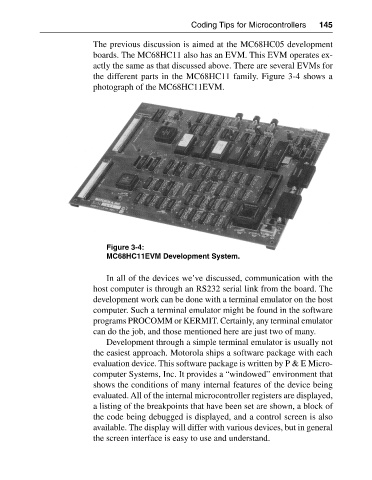Page 160 - Programming Microcontrollers in C
P. 160
Coding Tips for Microcontrollers 145
The previous discussion is aimed at the MC68HC05 development
boards. The MC68HC11 also has an EVM. This EVM operates ex
actly the same as that discussed above. There are several EVMs for
the different parts in the MC68HC11 family. Figure 3-4 shows a
photograph of the MC68HC11EVM.
Figure 3-4:
MC68HC11EVM Development System.
In all of the devices we’ve discussed, communication with the
host computer is through an RS232 serial link from the board. The
development work can be done with a terminal emulator on the host
computer. Such a terminal emulator might be found in the software
programs PROCOMM or KERMIT. Certainly, any terminal emulator
can do the job, and those mentioned here are just two of many.
Development through a simple terminal emulator is usually not
the easiest approach. Motorola ships a software package with each
evaluation device. This software package is written by P & E Micro
computer Systems, Inc. It provides a “windowed” environment that
shows the conditions of many internal features of the device being
evaluated. All of the internal microcontroller registers are displayed,
a listing of the breakpoints that have been set are shown, a block of
the code being debugged is displayed, and a control screen is also
available. The display will differ with various devices, but in general
the screen interface is easy to use and understand.