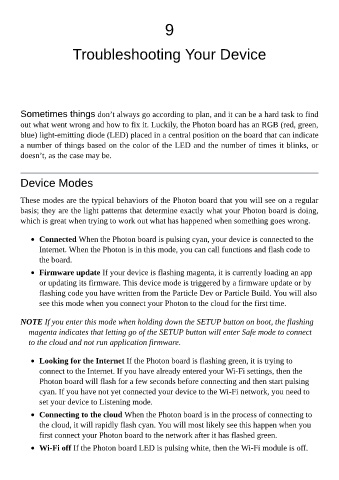Page 176 - Programming the Photon Getting Started With the Internet of Things
P. 176
9
Troubleshooting Your Device
Sometimes things don’t always go according to plan, and it can be a hard task to find
out what went wrong and how to fix it. Luckily, the Photon board has an RGB (red, green,
blue) light-emitting diode (LED) placed in a central position on the board that can indicate
a number of things based on the color of the LED and the number of times it blinks, or
doesn’t, as the case may be.
Device Modes
These modes are the typical behaviors of the Photon board that you will see on a regular
basis; they are the light patterns that determine exactly what your Photon board is doing,
which is great when trying to work out what has happened when something goes wrong.
Connected When the Photon board is pulsing cyan, your device is connected to the
Internet. When the Photon is in this mode, you can call functions and flash code to
the board.
Firmware update If your device is flashing magenta, it is currently loading an app
or updating its firmware. This device mode is triggered by a firmware update or by
flashing code you have written from the Particle Dev or Particle Build. You will also
see this mode when you connect your Photon to the cloud for the first time.
NOTE If you enter this mode when holding down the SETUP button on boot, the flashing
magenta indicates that letting go of the SETUP button will enter Safe mode to connect
to the cloud and not run application firmware.
Looking for the Internet If the Photon board is flashing green, it is trying to
connect to the Internet. If you have already entered your Wi-Fi settings, then the
Photon board will flash for a few seconds before connecting and then start pulsing
cyan. If you have not yet connected your device to the Wi-Fi network, you need to
set your device to Listening mode.
Connecting to the cloud When the Photon board is in the process of connecting to
the cloud, it will rapidly flash cyan. You will most likely see this happen when you
first connect your Photon board to the network after it has flashed green.
Wi-Fi off If the Photon board LED is pulsing white, then the Wi-Fi module is off.