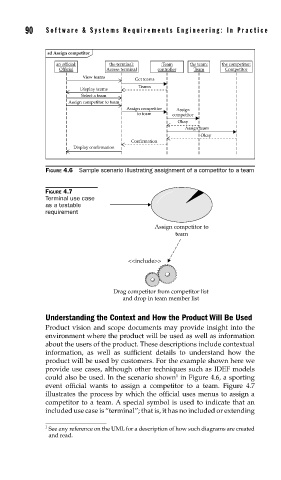Page 121 - Software and Systems Requirements Engineering in Practice
P. 121
90 S o f t w a r e & S y s t e m s R e q u i r e m e n t s E n g i n e e r i n g : I n P r a c t i c e
sd Assign competitor
an official: the terminal: :Team the team: the competitor:
Official Access terminal controller Team Competitor
View teams Get teams
Teams
Display teams
Select a team
Assign competitor to team
Assign competitor Assign
to team competitor
Okay
Assign team
Okay
Confirmation
Display confirmation
FIGURE 4.6 Sample scenario illustrating assignment of a competitor to a team
FIGURE 4.7
Terminal use case
as a testable
requirement
Assign competitor to
team
<<include>>
Drag competitor from competitor list
and drop in team member list
Understanding the Context and How the Product Will Be Used
Product vision and scope documents may provide insight into the
environment where the product will be used as well as information
about the users of the product. These descriptions include contextual
information, as well as sufficient details to understand how the
product will be used by customers. For the example shown here we
provide use cases, although other techniques such as IDEF models
could also be used. In the scenario shown in Figure 4.6, a sporting
1
event official wants to assign a competitor to a team. Figure 4.7
illustrates the process by which the official uses menus to assign a
competitor to a team. A special symbol is used to indicate that an
included use case is “terminal”; that is, it has no included or extending
1 See any reference on the UML for a description of how such diagrams are created
and read.