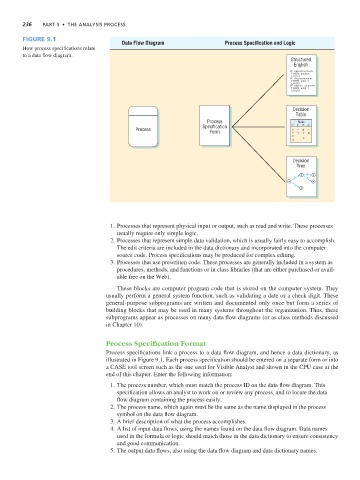Page 269 -
P. 269
236 part 3 • the analysis proCess
Figure 9.1
Data Flow Diagram Process Specification and Logic
How process specifications relate
to a data flow diagram.
Structured
English
IF construction
THEN deduc
ENDIF
IF replacement
THEN add 1
ENDIF
IF owner choose
THEN add 1
ENDIF
Decision
Table
Process Rules
Specification 1' 2' 3' 4'
Process Form Y Y N
X Y Y X N
X
Decision
Tree
20 Q 40
P T
10 50
X
30
1. Processes that represent physical input or output, such as read and write. These processes
usually require only simple logic.
2. Processes that represent simple data validation, which is usually fairly easy to accomplish.
The edit criteria are included in the data dictionary and incorporated into the computer
source code. Process specifications may be produced for complex editing.
3. Processes that use prewritten code. These processes are generally included in a system as
procedures, methods, and functions or in class libraries (that are either purchased or avail-
able free on the Web).
These blocks are computer program code that is stored on the computer system. They
usually perform a general system function, such as validating a date or a check digit. These
general-purpose subprograms are written and documented only once but form a series of
building blocks that may be used in many systems throughout the organization. Thus, these
subprograms appear as processes on many data flow diagrams (or as class methods discussed
in Chapter 10).
Process Specification Format
Process specifications link a process to a data flow diagram, and hence a data dictionary, as
illustrated in Figure 9.1. Each process specification should be entered on a separate form or into
a CASE tool screen such as the one used for Visible Analyst and shown in the CPU case at the
end of this chapter. Enter the following information:
1. The process number, which must match the process ID on the data flow diagram. This
specification allows an analyst to work on or review any process, and to locate the data
flow diagram containing the process easily.
2. The process name, which again must be the same as the name displayed in the process
symbol on the data flow diagram.
3. A brief description of what the process accomplishes.
4. A list of input data flows, using the names found on the data flow diagram. Data names
used in the formula or logic should match those in the data dictionary to ensure consistency
and good communication.
5. The output data flows, also using the data flow diagram and data dictionary names.