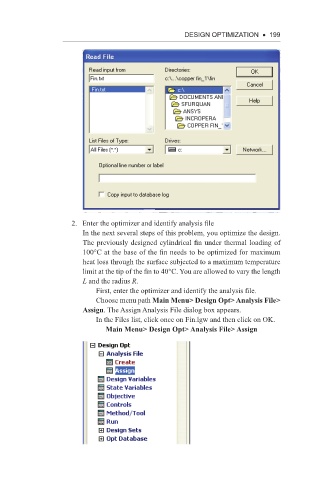Page 212 - Using ANSYS for Finite Element Analysis Dynamic, Probabilistic, Design and Heat Transfer Analysis
P. 212
Design optimization • 199
2. Enter the optimizer and identify analysis file
In the next several steps of this problem, you optimize the design.
The previously designed cylindrical fin under thermal loading of
100°C at the base of the fin needs to be optimized for maximum
heat loss through the surface subjected to a maximum temperature
limit at the tip of the fin to 40°C. You are allowed to vary the length
L and the radius R.
First, enter the optimizer and identify the analysis file.
Choose menu path Main Menu> Design Opt> Analysis File>
Assign. The Assign Analysis File dialog box appears.
In the Files list, click once on Fin.lgw and then click on OK.
Main Menu> Design Opt> Analysis File> Assign