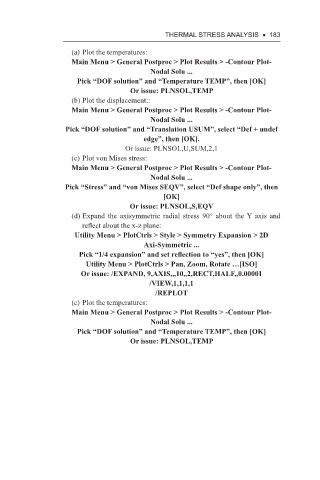Page 196 - Using ANSYS for Finite Element Analysis A Tutorial for Engineers
P. 196
thermAl stress AnAlysIs • 183
(a) Plot the temperatures:
Main Menu > General Postproc > Plot Results > -Contour Plot-
Nodal Solu ...
Pick “DOF solution” and “Temperature TEMP”, then [OK]
Or issue: PLNSOL,TEMP
(b) Plot the displacement::
Main Menu > General Postproc > Plot Results > -Contour Plot-
Nodal Solu ...
Pick “DOF solution” and “Translation USUM”, select “Def + undef
edge”, then [OK].
Or issue: PLNSOL,U,SUM,2,1
(c) Plot von Mises stress:
Main Menu > General Postproc > Plot Results > -Contour Plot-
Nodal Solu ...
Pick “Stress” and “von Mises SEQV”, select “Def shape only”, then
[OK]
Or issue: PLNSOL,S,EQV
(d) Expand the axisymmetric radial stress 90° about the Y axis and
reflect about the x-z plane:
Utility Menu > PlotCtrls > Style > Symmetry Expansion > 2D
Axi-Symmetric ...
Pick “1/4 expansion” and set reflection to “yes”, then [OK]
Utility Menu > PlotCtrls > Pan, Zoom, Rotate …[ISO]
Or issue: /EXPAND, 9,AXIS,,,10,,2,RECT,HALF,,0.00001
/VIEW,1,1,1,1
/REPLOT
(e) Plot the temperatures:
Main Menu > General Postproc > Plot Results > -Contour Plot-
Nodal Solu ...
Pick “DOF solution” and “Temperature TEMP”, then [OK]
Or issue: PLNSOL,TEMP