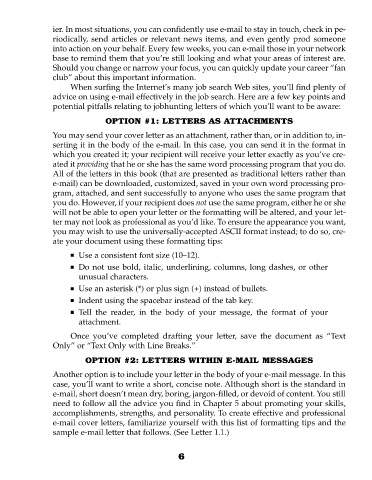Page 19 - 201 Killer Cover Letters
P. 19
02 6/27/03 9:20 AM Page 6
ier. In most situations, you can confidently use e-mail to stay in touch, check in pe-
riodically, send articles or relevant news items, and even gently prod someone
into action on your behalf. Every few weeks, you can e-mail those in your network
base to remind them that you’re still looking and what your areas of interest are.
Should you change or narrow your focus, you can quickly update your career “fan
club” about this important information.
When surfing the Internet’s many job search Web sites, you’ll find plenty of
advice on using e-mail effectively in the job search. Here are a few key points and
potential pitfalls relating to jobhunting letters of which you’ll want to be aware:
OPTION #1: LETTERS AS ATTACHMENTS
You may send your cover letter as an attachment, rather than, or in addition to, in-
serting it in the body of the e-mail. In this case, you can send it in the format in
which you created it; your recipient will receive your letter exactly as you’ve cre-
ated it providing that he or she has the same word processing program that you do.
All of the letters in this book (that are presented as traditional letters rather than
e-mail) can be downloaded, customized, saved in your own word processing pro-
gram, attached, and sent successfully to anyone who uses the same program that
you do. However, if your recipient does not use the same program, either he or she
will not be able to open your letter or the formatting will be altered, and your let-
ter may not look as professional as you’d like. To ensure the appearance you want,
you may wish to use the universally-accepted ASCII format instead; to do so, cre-
ate your document using these formatting tips:
Use a consistent font size (10–12).
Do not use bold, italic, underlining, columns, long dashes, or other
unusual characters.
Use an asterisk (*) or plus sign (+) instead of bullets.
Indent using the spacebar instead of the tab key.
Tell the reader, in the body of your message, the format of your
attachment.
Once you’ve completed drafting your letter, save the document as “Text
Only” or “Text Only with Line Breaks.”
OPTION #2: LETTERS WITHIN E-MAIL MESSAGES
Another option is to include your letter in the body of your e-mail message. In this
case, you’ll want to write a short, concise note. Although short is the standard in
e-mail, short doesn’t mean dry, boring, jargon-filled, or devoid of content. You still
need to follow all the advice you find in Chapter 5 about promoting your skills,
accomplishments, strengths, and personality. To create effective and professional
e-mail cover letters, familiarize yourself with this list of formatting tips and the
sample e-mail letter that follows. (See Letter 1.1.)
6