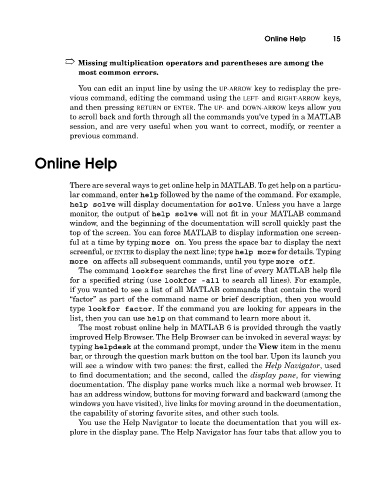Page 34 - A Guide to MATLAB for Beginners and Experienced Users
P. 34
Online Help 15
➱ Missing multiplication operators and parentheses are among the
most common errors.
You can edit an input line by using the UP-ARROW key to redisplay the pre-
vious command, editing the command using the LEFT- and RIGHT-ARROW keys,
and then pressing RETURN or ENTER.The UP- and DOWN-ARROW keys allow you
to scroll back and forththroughall the commands you’ve typed in a MATLAB
session, and are very useful when you want to correct, modify, or reenter a
previous command.
Online Help
There are several ways to get online help in MATLAB. To get help on a particu-
lar command, enter help followed by the name of the command. For example,
help solve will display documentation for solve. Unless you have a large
monitor, the output of help solve will not fit in your MATLAB command
window, and the beginning of the documentation will scroll quickly past the
top of the screen. You can force MATLAB to display information one screen-
ful at a time by typing more on. You press the space bar to display the next
screenful, or ENTER to display the next line; type help more for details. Typing
more on affects all subsequent commands, until you type more off.
The command lookfor searches the first line of every MATLAB help file
for a specified string (use lookfor -all to searchall lines). For example,
if you wanted to see a list of all MATLAB commands that contain the word
“factor” as part of the command name or brief description, then you would
type lookfor factor. If the command you are looking for appears in the
list, then you can use help on that command to learn more about it.
The most robust online help in MATLAB 6 is provided through the vastly
improved Help Browser. The Help Browser can be invoked in several ways: by
typing helpdesk at the command prompt, under the View item in the menu
bar, or through the question mark button on the tool bar. Upon its launch you
will see a window with two panes: the first, called the Help Navigator, used
to find documentation; and the second, called the display pane, for viewing
documentation. The display pane works much like a normal web browser. It
has an address window, buttons for moving forward and backward (among the
windows you have visited), live links for moving around in the documentation,
the capability of storing favorite sites, and other such tools.
You use the Help Navigator to locate the documentation that you will ex-
plore in the display pane. The Help Navigator has four tabs that allow you to