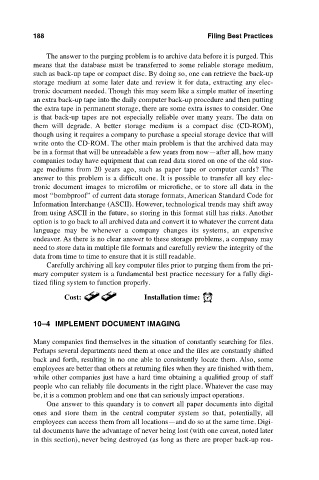Page 199 - Accounting Best Practices
P. 199
c10.qxd 7/31/03 3:12 PM Page 188
Filing Best Practices
188
The answer to the purging problem is to archive data before it is purged. This
means that the database must be transferred to some reliable storage medium,
such as back-up tape or compact disc. By doing so, one can retrieve the back-up
storage medium at some later date and review it for data, extracting any elec-
tronic document needed. Though this may seem like a simple matter of inserting
an extra back-up tape into the daily computer back-up procedure and then putting
the extra tape in permanent storage, there are some extra issues to consider. One
is that back-up tapes are not especially reliable over many years. The data on
them will degrade. A better storage medium is a compact disc (CD-ROM),
though using it requires a company to purchase a special storage device that will
write onto the CD-ROM. The other main problem is that the archived data may
be in a format that will be unreadable a few years from now—after all, how many
companies today have equipment that can read data stored on one of the old stor-
age mediums from 20 years ago, such as paper tape or computer cards? The
answer to this problem is a difficult one. It is possible to transfer all key elec-
tronic document images to microfilm or microfiche, or to store all data in the
most ‘‘bombproof” of current data storage formats, American Standard Code for
Information Interchange (ASCII). However, technological trends may shift away
from using ASCII in the future, so storing in this format still has risks. Another
option is to go back to all archived data and convert it to whatever the current data
language may be whenever a company changes its systems, an expensive
endeavor. As there is no clear answer to these storage problems, a company may
need to store data in multiple file formats and carefully review the integrity of the
data from time to time to ensure that it is still readable.
Carefully archiving all key computer files prior to purging them from the pri-
mary computer system is a fundamental best practice necessary for a fully digi-
tized filing system to function properly.
Cost: Installation time:
10–4 IMPLEMENT DOCUMENT IMAGING
Many companies find themselves in the situation of constantly searching for files.
Perhaps several departments need them at once and the files are constantly shifted
back and forth, resulting in no one able to consistently locate them. Also, some
employees are better than others at returning files when they are finished with them,
while other companies just have a hard time obtaining a qualified group of staff
people who can reliably file documents in the right place. Whatever the case may
be, it is a common problem and one that can seriously impact operations.
One answer to this quandary is to convert all paper documents into digital
ones and store them in the central computer system so that, potentially, all
employees can access them from all locations—and do so at the same time. Digi-
tal documents have the advantage of never being lost (with one caveat, noted later
in this section), never being destroyed (as long as there are proper back-up rou-