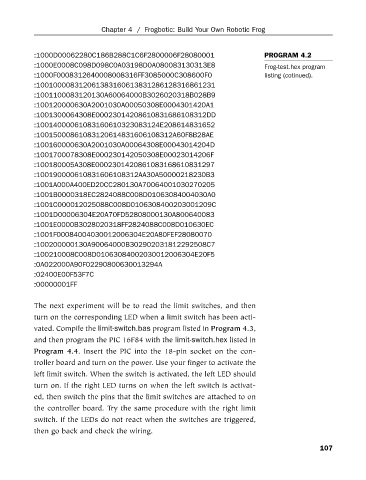Page 128 - Amphibionics : Build Your Own Biologically Inspired Robot
P. 128
Amphibionics 04 3/24/03 8:24 AM Page 107
Chapter 4 / Frogbotic: Build Your Own Robotic Frog
:1000D00062280C186B288C1C6F2800006F28080001
:1000E0008C098D098C0A03198D0A080083130313E8
Frog-test.hex program
listing (cotinued).
:1000F0008312640008008316FF3085000C308600F0 PROGRAM 4.2
:100100008312061383160613831286128316861231
:1001100083120130A60064000B3026020318B028B9
:100120000630A2001030A00050308E0004301420A1
:1001300064308E00023014208610831686108312DD
:10014000061083160610323083124E208614831652
:10015000861083120614831606108312A60F8B28AE
:100160000630A2001030A00064308E00043014204D
:1001700078308E000230142050308E00023014206F
:100180005A308E0002301420861083168610831297
:100190000610831606108312AA30A50000218230B3
:1001A000A400ED20CC280130A70064001030270205
:1001B0000318EC2824088C008D01063084004030A0
:1001C000012025088C008D0106308400203001209C
:1001D00006304E20A70FD52808000130A800640083
:1001E0000B3028020318FF2824088C008D010630EC
:1001F00084004030012006304E20A80FEF28080070
:100200000130A90064000B302902031812292508C7
:100210008C008D01063084002030012006304E20F5
:0A022000A90F02290800630013294A
:02400E00F53F7C
:00000001FF
The next experiment will be to read the limit switches, and then
turn on the corresponding LED when a limit switch has been acti-
vated. Compile the limit-switch.bas program listed in Program 4.3,
and then program the PIC 16F84 with the limit-switch.hex listed in
Program 4.4. Insert the PIC into the 18-pin socket on the con-
troller board and turn on the power. Use your finger to activate the
left limit switch. When the switch is activated, the left LED should
turn on. If the right LED turns on when the left switch is activat-
ed, then switch the pins that the limit switches are attached to on
the controller board. Try the same procedure with the right limit
switch. If the LEDs do not react when the switches are triggered,
then go back and check the wiring.
107