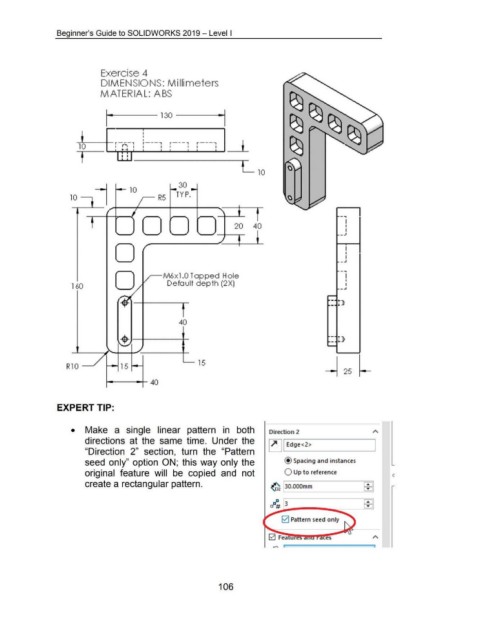Page 114 - 02. Subyek Computer Aided Design - Beginner’s Guide to SOLIDWORKS 2019- Level 1 by Alejandro Reyes
P. 114
Beginner's Guide to SOLIDWORKS 2019- Level I
Exercise 4
DIMENSIONS: Millimeters
MATERIAL: ABS
1.-•t---- 130 ----·~1
- · ;
I
r---, r---, r---, r---,
I
10 I ( .._ I ~ ~ I I ~ ~ _j_
I .... I I I
; i
t ,; .
- ..___ 10 .. 30 ..
10 -. / ,___ R5 TY p.
I
20 40 I
I
_J
0' _ J I
I
I
--,
v - M6xl .O Tapped Hole I
Default depth (2X)
160
rK
't' -+----- - - ~ "ll.
'.JI
40
~1-1-----+-- - t.,.,
-
L.Y
-
~---~~~~~~-------~
R10 ---J/~15 ~ L..-- 15
25
~-__...,+- 40
EXPERT TIP:
• Make a single linear pattern in both Direction 2 A.
directions at the same time. Under the
~~ Edge <2>
"Direction 2" section, turn the "Pattern
seed only" option ON; this way only the @ Spacing and instances
original feature will be copied and not 0 Up to reference
create a rectangular pattern. fEJ
~ 30.000mm
rf:t3 ...
...
0 Pattern seed only
es
--
106