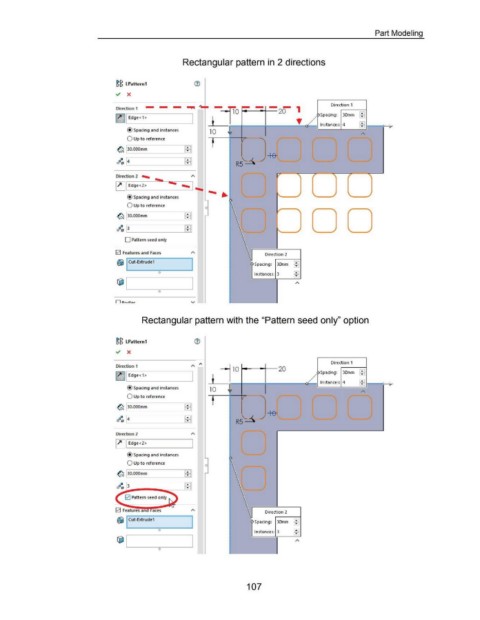Page 115 - 02. Subyek Computer Aided Design - Beginner’s Guide to SOLIDWORKS 2019- Level 1 by Alejandro Reyes
P. 115
Part Modeling
Rectangular pattern in 2 directions
I> I>
1>1> LPattern1
--- 10 ~ - - - , Direction 1
Direction 1 ,--r 20
~Spacing: 30mm [;:]
[i] IEdge<1> •L
, Instances: 4 [;:]
@ Spacing and instances 10 I ,.
0 Up to reference •' . ~ .. -~
t
~ ~O.OOOmm ~I I
..... l
00~ L..E _______ ---=IY RS-~ 10
,,.
Direction 2 .._ A " r " r "
-. I..._
~~ Edge<2>
\.. ~ \. ~ \.. ~
@ Spacing and instances
~
0 Up to reference ,-
~ ~ r " r ~
~ [3o.ooomm
~ \.. ~ \. ~ \. ~
0 Pattern seed only ~
0 Features and Faces ~ Direction 2
({fB Cut-Extrude1
~Spacing: 30mm ~
0
Instances: 3 ~
A
G) .___I ---..--------'
Rectangular pattern with the "Pattern seed only" option
I> I>
1>1> LPattern1
.., X
Direction 1
Direction 1 A " 10 20
II ~Spacing: 30mm •
...
lr] IEdge<1> L [;:]
@Spacing and instances 10 ~ I Instances: 4 t}>. - .1'-
0 Up to reference • I' ~ ..
-~
t
I
RS-~ 10
....... /
Direction 2
~~ Edge<2>
@Spacing and instances
~
0 Up to reference
0
EH ~
~ j3o.ooomm
[~
~
0 Pattern seed only ~
0 Fe.atures an aces Direction 2
I ~Spacing : 30mm ~
({fB I Cut-Extrude1
0
Instances: 3 ~
"'
107