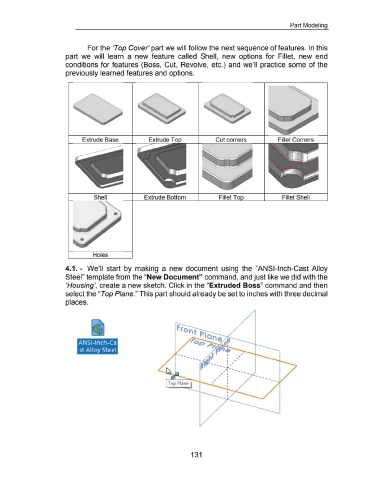Page 138 - 02. Subyek Computer Aided Design - Beginner’s Guide to SOLIDWORKS 2019- Level 1 by Alejandro Reyes
P. 138
Part Modeling
For the 'Top Cover' part we will follow the next sequence of features. In this
part we will learn a new feature called Shell, new options for Fillet, new end
conditions for features (Boss, Cut, Revolve, etc.) and we'll practice some of the
previously learned features and options.
Extrude Base Cut corners Fillet Corners
---
Shell Extrude Bottom Fillet To Fillet Shell
Holes
4.1. - We'll start by making a new document using the "ANSI-Inch-Cast Alloy
Steel" template from the "New Document" command, and just like we did with the
'Housing', create a new sketch. Click in the "Extruded Boss" command and then
select the "Top Plane." This part should already be set to inches with three decimal
places.
,
I ,
I ,
-- ..... _ ,
-- ..... I '
...... ..J'
•
, '• - ... ''
, I
, , , I
131