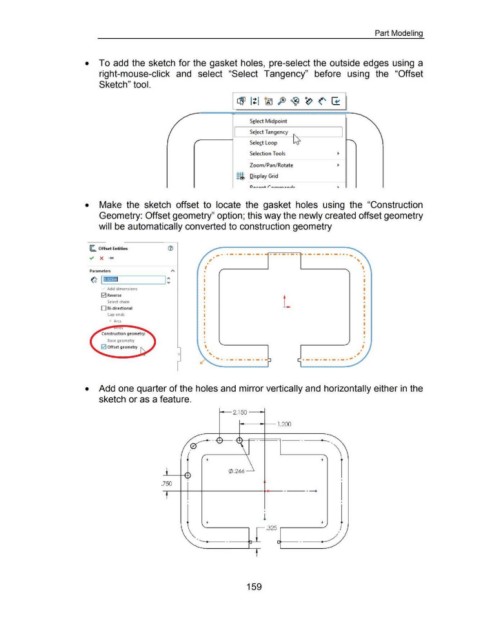Page 165 - 02. Subyek Computer Aided Design - Beginner’s Guide to SOLIDWORKS 2019- Level 1 by Alejandro Reyes
P. 165
Part Modeling
• To add the sketch for the gasket holes, pre-select the outside edges using a
right-mouse-click and select "Select Tangency" before using the "Offset
Sketch" tool.
lBl , .. : ~ ft ~ ~ ~
('
.. !
•
~ ~
Select Midpoint
I Select Tangency I
/' Select Loop ~ ~
Selection Tools ~
Zoom/ Pan/ Rotate ~
m
Display Grid
...
D e-,_ _ _ ., r_ ..._._._ ~ _.,..~ ,.
• Make the sketch offset to locate the gasket holes using the "Construction
Geometry: Offset geometry" option; this way the newly created offset geometry
will be automatically converted to construction geometry
lE. Offset Entities (V
,
../ X ....,. • -···-·-·-·-· ·-·-·-· ·-·-·-·-··· .. • ~
• •
I \
Parameters • •
•
I
•
Add dimensions I
•
0 Reverse I
L •
Select chain
0 Bi-directional I
•
Cap ends I
•
Arcs
I
•
Construction geometry: I
• •
Base geometry
• •
0 Offset geometry \ I
•
• ,
' • --···-·-·-·-·- ·-·-·-·-·-·'
()
•
• Add one quarter of the holes and mirror vertically and horizontally either in the
sketch or as a feature.
1--2.1 50 - -l
.,_..._ _ _.,.__ 1.200
+ +
.750
-.----+---+----+-----~ ·-- --- --
I
~
+ +
.325 ,-----
159