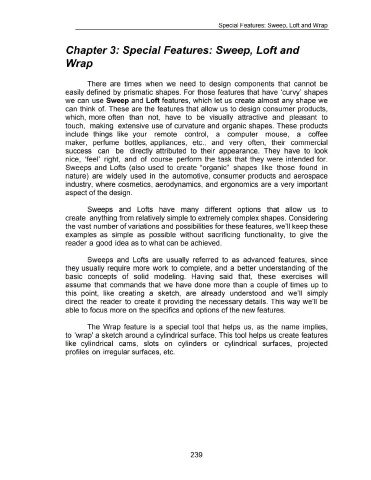Page 243 - 02. Subyek Computer Aided Design - Beginner’s Guide to SOLIDWORKS 2019- Level 1 by Alejandro Reyes
P. 243
Special Features: Sweep, Loft and Wrap
Chapter 3: Special Features: Sweep, Loft and
Wrap
There are times when we need to design components that cannot be
easily defined by prismatic shapes. For those features that have 'curvy' shapes
we can use Sweep and Loft features, which let us create almost any shape we
can think of. These are the features that allow us to design consumer products,
which, more often than not, have to be visually attractive and pleasant to
touch, making extensive use of curvature and organic shapes. These products
include things like your remote control, a computer mouse, a coffee
maker, perfume bottles, appliances, etc., and very often, their commercial
success can be directly attributed to their appearance. They have to look
nice, 'feel' right, and of course perform the task that they were intended for.
Sweeps and Lofts (also used to create "organic" shapes like those found in
nature) are widely used in the automotive, consumer products and aerospace
industry, where cosmetics, aerodynamics, and ergonomics are a very important
aspect of the design.
Sweeps and Lofts have many different options that allow us to
create anything from relatively simple to extremely complex shapes. Considering
the vast number of variations and possibilities for these features, we'll keep these
examples as simple as possible without sacrificing functionality, to give the
reader a good idea as to what can be achieved.
Sweeps and Lofts are usually referred to as advanced features, since
they usually require more work to complete, and a better understanding of the
basic concepts of solid modeling. Having said that, these exercises will
assume that commands that we have done more than a couple of times up to
this point, like creating a sketch, are already understood and we'll simply
direct the reader to create it providing the necessary details. This way we'll be
able to focus more on the specifics and options of the new features.
The Wrap feature is a special tool that helps us, as the name implies,
to 'wrap' a sketch around a cylindrical surface. This tool helps us create features
like cylindrical cams, slots on cylinders or cylindrical surfaces, projected
profiles on irregular surfaces, etc.
239