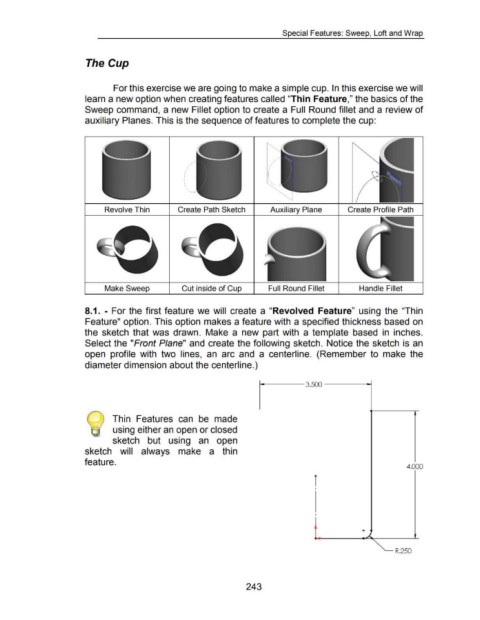Page 247 - 02. Subyek Computer Aided Design - Beginner’s Guide to SOLIDWORKS 2019- Level 1 by Alejandro Reyes
P. 247
Special Features: Sweep, Loft and Wrap
The Cup
For this exercise we are going to make a simple cup. In this exercise we will
learn a new option when creating features called "Thin Feature," the basics of the
Sweep command, a new Fillet option to create a Full Round fillet and a review of
auxiliary Planes. This is the sequence of features to complete the cup:
Revolve Thin Create Path Sketch Auxiliary Plane Create Profile Path
Make Sweep Cut inside of Cup Full Round Fillet Handle Fillet
8.1. - For the first feature we will create a "Revolved Feature" using the "Thin
Feature" option. This option makes a feature with a specified thickness based on
the sketch that was drawn. Make a new part with a template based in inches.
Select the "Front Plane" and create the following sketch. Notice the sketch is an
open profile with two lines, an arc and a centerline. (Remember to make the
diameter dimension about the centerline.)
Thin Features can be made
using either an open or closed
sketch but using an open
sketch will always make a thin
feature.
4.000
r
I
+
.,.!(
~R.250
243