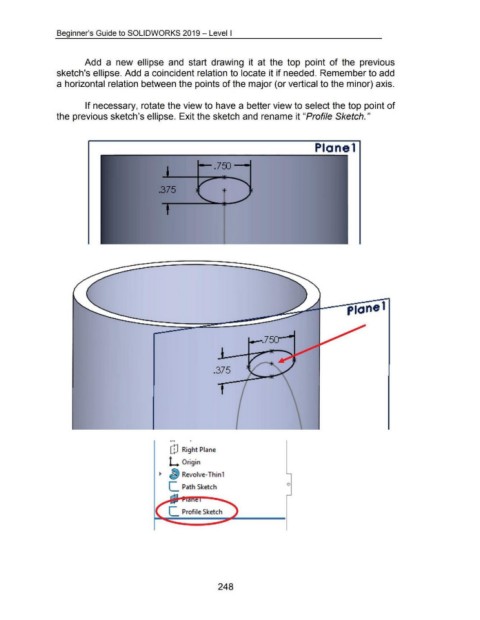Page 252 - 02. Subyek Computer Aided Design - Beginner’s Guide to SOLIDWORKS 2019- Level 1 by Alejandro Reyes
P. 252
Beginner's Guide to SOLIDWORKS 2019- Level I
Add a new ellipse and start drawing it at the top point of the previous
sketch's ellipse. Add a coincident relation to locate it if needed. Remember to add
a horizontal relation between the points of the major (or vertical to the minor) axis.
If necessary, rotate the view to have a better view to select the top point of
the previous sketch's ellipse. Exit the sketch and rename it "Profile Sketch."
Planel
--.7fiJ .........
plone 1
.375
. ....-
CD Right Plane
L Origin
~ Revolve-Thinl
0
[_ Path Sketch
248