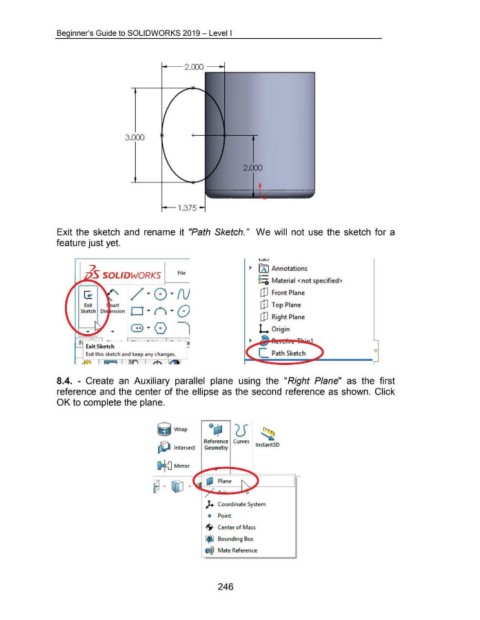Page 250 - 02. Subyek Computer Aided Design - Beginner’s Guide to SOLIDWORKS 2019- Level 1 by Alejandro Reyes
P. 250
Beginner's Guide to SOLIDWORKS 2019- Level I
......_-2 . 000-~
3.000
2.000
..,.._ 1.375
Exit the sketch and rename it "Path Sketch." We will not use the sketch for a
feature just yet.
~ [A I Annotations
File
o-
8::0 Material <not specified>
/ TO TN [fJ Front Plane
Exit 1!1 Top Plane
Sketch Di D T !\TQ
[p Right Plane
G T0 I L Origin
F ~ -
1
Exit Sketch
0
Exit this sketch and keep any changes .
..e'lt 1- I Ml ~
8.4. - Create an Auxiliary parallel plane using the "Right Plane" as the first
reference and the center of the ellipse as the second reference as shown. Click
OK to complete the plane.
~ Wrap
Reference Curves lnstant3D
~ Intersect Geometry
I) <J Mirror
).. Coordinate System
o Point
-$- Center of Mass
[jJ Bounding Box
l e@ Mate Reference
246