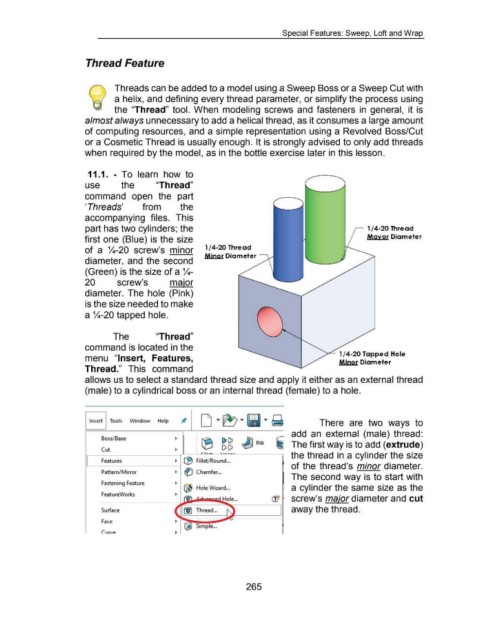Page 269 - 02. Subyek Computer Aided Design - Beginner’s Guide to SOLIDWORKS 2019- Level 1 by Alejandro Reyes
P. 269
Special Features: Sweep, Loft and Wrap
Thread Feature
Threads can be added to a model using a Sweep Boss or a Sweep Cut with
a helix, and defining every thread parameter, or simplify the process using
the "Thread" tool. When modeling screws and fasteners in general, it is
almost always unnecessary to add a helical thread, as it consumes a large amount
of computing resources, and a simple representation using a Revolved Boss/Cut
or a Cosmetic Thread is usually enough. It is strongly advised to only add threads
when required by the model, as in the bottle exercise later in this lesson.
11.1. - To learn how to
use the "Thread"
command open the part
'Threads' from the
accompanying files. This
part has two cylinders; the 1/4-20 Thread
first one (Blue) is the size Mgyor Diameter
of a %-20 screw's minor 1/4-20 Thread
Minor Diameter
diameter, and the second
(Green) is the size of a %-
20 screw's major
diameter. The hole (Pink)
is the size needed to make
a %-20 tapped hole.
The "Thread"
command is located in the
1/4-20 Tapped Hole
menu "Insert, Features,
M jno r Diameter
Thread." This command
allows us to select a standard thread size and apply it either as an external thread
(male) to a cylindrical boss or an internal thread (female) to a hole.
I [> I)
® ~ Rib i
I) I)
Cut ~ ._..
·o- -
Features ~ CB Fillet/Round ...
Pattern/ Mirror ~ ® Chamfer ...
Fastening Feature ~
~ Hole Wizard ...
FeatureWorks ~
Hole ... (JJ
Surface
Face
265