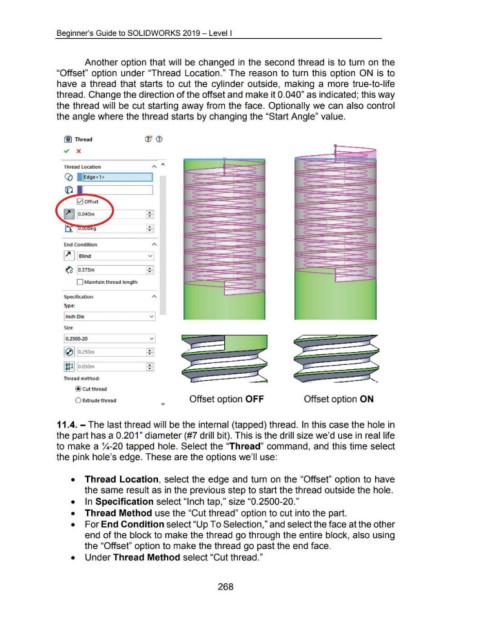Page 271 - 02. Subyek Computer Aided Design - Beginner’s Guide to SOLIDWORKS 2019- Level 1 by Alejandro Reyes
P. 271
Beginner's Guide to SOLIDWORKS 2019- Level I
Another option that will be changed in the second thread is to turn on the
"Offset" option under "Thread Location." The reason to turn this option ON is to
have a thread that starts to cut the cylinder outside, making a more true-to-life
thread. Change the direction of the offset and make it 0.040" as indicated; this way
the thread will be cut starting away from the face. Optionally we can also control
the angle where the thread starts by changing the "Start Angle" value.
00 Thread
'
~ X ;:=.
::>
<
Thread location :> <
:::11 ::>
(b I Edge<1> <: :::>
< c::: :;I
:;> <:: ~
:::> ::>
c;;; :; :::11
c: <:
:::> <;
::> ~ :::>
c:;: :::>
0.040in c: c:::
:::11 <
::> ~ ::>
:::>
~I c::: c::
c:
:::> c:
::> :::>
c :::>
End Condition c: <
::> <:
:;> :I'
~ Blind v c: ::>
c;;; <:: 3
::> <
~ 0.37Sin :::11 ::>
c: :>
c 3
0 Maintain thread length ::>
-::>
Spe<ification
"'
Type:
Inch Die v
Size
0.2500-20 v
~I
101 0.250in
~I
~~II O.OSOin
Thread method:
@ Cut thread
0 Extrude thread Offset option OFF Offset option ON
11.4.- The last thread will be the internal (tapped) thread. In this case the hole in
the part has a 0.201 " diameter (#7 drill bit). This is the drill size we'd use in real life
to make a %-20 tapped hole. Select the "Thread" command, and this time select
the pink hole's edge. These are the options we'll use:
• Thread Location, select the edge and turn on the "Offset" option to have
the same result as in the previous step to start the thread outside the hole.
• In Specification select "Inch tap," size "0.2500-20."
• Thread Method use the "Cut thread" option to cut into the part.
• For End Condition select "Up To Selection," and select the face at the other
end of the block to make the thread go through the entire block, also using
the "Offset" option to make the thread go past the end face.
• Under Thread Method select "Cut thread."
268