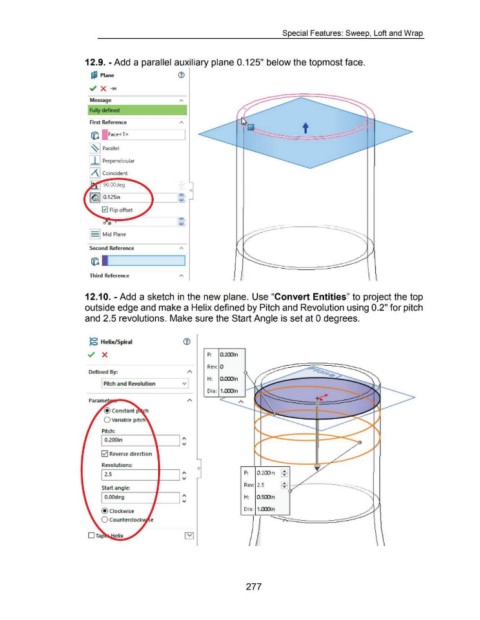Page 279 - 02. Subyek Computer Aided Design - Beginner’s Guide to SOLIDWORKS 2019- Level 1 by Alejandro Reyes
P. 279
Special Features: Sweep, Loft and Wrap
12.9. -Add a parallel auxiliary plane 0.125" below the topmost face.
u;1 Plane
Message
Fully defined
First Reference
rjQ Face< 1 >
~~~ Parallel
I I I Perpendicular
[2SJ Coincident
90.00deg
0
0 Flip offset
I I Mid Plane
Second Reference
Third Reference
12.1 0. -Add a sketch in the new plane. Use "Convert Entities" to project the top
outside edge and make a Helix defined by Pitch and Revolution using 0.2" for pitch
and 2.5 revolutions. Make sure the Start Angle is set at 0 degrees.
}g Helix/Spiral
P: 0.200in
Rev: 0
Defined By:
H: O.OOOin
Pit ch and Revolution
Dia: 1.000in
0 Variable pitch
Pit ch:
0.200in 1'1
'------~t---.1 ...,
1.,.....1 Reverse direction
Revolutions:
0
...
.._ __________ _.. ..., P: 0.200in ~
1'1
2.5
Rev: 2.5
Start ang le~
~'~
.._ ____ __., __ _.. ..., H: O.SOOin
O.OOdeg
@Clockwise Di a: 1.000in
0 Count ercloc
....... ,
.~.l
277