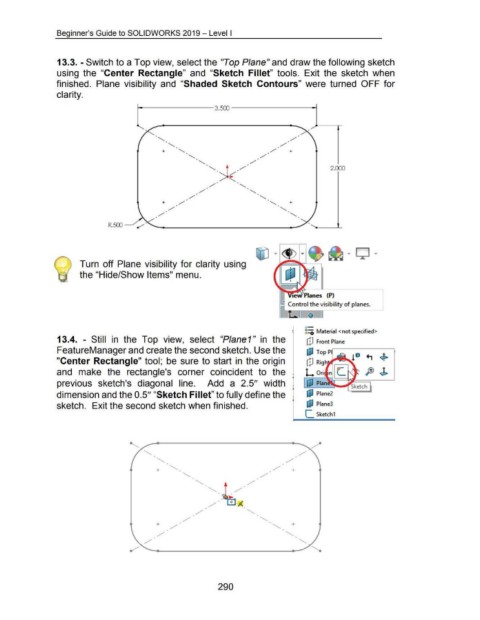Page 292 - 02. Subyek Computer Aided Design - Beginner’s Guide to SOLIDWORKS 2019- Level 1 by Alejandro Reyes
P. 292
Beginner's Guide to SOLIDWORKS 2019- Level I
13.3. -Switch to a Top view, select the "Top Plane" and draw the following sketch
using the "Center Rectangle" and "Sketch Fillet" tools. Exit the sketch when
finished. Plane visibility and "Shaded Sketch Contours" were turned OFF for
clarity.
_.,..
•
'-.... /
•
'-.... , /
•
+ '-.... , / +
'
'-.... , /
'
'-.... , /
' '-, 4:/ 2.000
/
, '-.... / '
, / '-....
, / ' '-....
, / ' '-.... •
+ , / '-.... +
, / ' '-.... '
, / '-.... -
R.500 ........
Turn off Plane visibility for clarity using
the "Hide/Show Items" menu.
IPv.l OAin_,. (P)
Control the visibility of planes.
o -
8::0 Material <not specified>
13.4. - Still in the Top view, select "Plane 1" in the CD Front Plane
FeatureManager and create the second sketch. Use the jj;l Top _,....-----------,
., ~
"Center Rectangle" tool; be sure to start in the origin dJ Rig
and make the rectangle's corner coincident to the L Ori
previous sketch's diagonal line. Add a 2.5" width
dimension and the 0.5" "Sketch Fillet" to fully define the jj;l Plane2
sketch. Exit the second sketch when finished. jj;l Plane3
[_ Sketch1
"" "'--. / /
'
"'--. / "
' "
+ "'--. ' , / +
"'--. /
' ,
"'--. /
'
"'--. ...
'
, "'
/
;
/
;
.. /
+ +
, / '
/
,
/
~
290