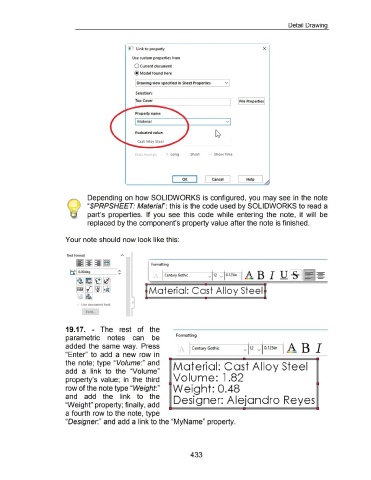Page 434 - 02. Subyek Computer Aided Design - Beginner’s Guide to SOLIDWORKS 2019- Level 1 by Alejandro Reyes
P. 434
Detail Drawing
Link to property X
Use custom properties from
0 Current document
@Model found here
Drawing view specified in Sheet Properties v
Selection:
op Cover File Properties
Property name:
Material v
Evaluated value:
Cast Alloy Steel
Date format: • long Short Show Time
I OK I [ Cancel J [ Help
Depending on how SOLIDWORKS is configured, you may see in the note
@ "$PRPSHEET: Materiaf'; this is the code used by SOLIDWORKS to read a
part's properties. If you see this code while entering the note, it will be
replaced by the component's property value after the note is finished.
Your note should now look like this:
Text Format
Formatting
t± I O.OOdeg
A I Century Gothic
Material: Cast Alloy Steel
Use document font
rurn ..
19.17. - The rest of the
Formatting
parametric notes can be
added the same way. Press A I Century Gothic
"Enter" to add a new row in
the note; type "Volume:" and Material: Cast Alloy Steel
add a link to the "Volume"
property's value; in the third Volume: 1 .82
row of the note type "Weight:" Weight: 0.48
and add the link to the Designer: Alejandro Reyes
"Weight" property; finally, add
a fourth row to the note, type
"Designer." and add a link to the "MyName" property.
433