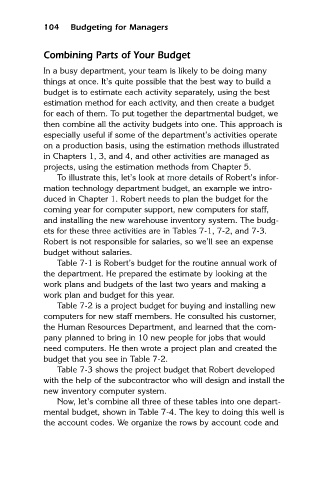Page 121 - Budgeting for Managers
P. 121
Combining Parts of Your Budget
In a busy department, your team is likely to be doing many
things at once. It’s quite possible that the best way to build a
budget is to estimate each activity separately, using the best
104 Budgeting for Managers
estimation method for each activity, and then create a budget
for each of them. To put together the departmental budget, we
then combine all the activity budgets into one. This approach is
TEAMFLY
especially useful if some of the department’s activities operate
on a production basis, using the estimation methods illustrated
in Chapters 1, 3, and 4, and other activities are managed as
projects, using the estimation methods from Chapter 5.
To illustrate this, let’s look at more details of Robert’s infor-
mation technology department budget, an example we intro-
duced in Chapter 1. Robert needs to plan the budget for the
coming year for computer support, new computers for staff,
and installing the new warehouse inventory system. The budg-
ets for these three activities are in Tables 7-1, 7-2, and 7-3.
Robert is not responsible for salaries, so we’ll see an expense
budget without salaries.
Table 7-1 is Robert’s budget for the routine annual work of
the department. He prepared the estimate by looking at the
work plans and budgets of the last two years and making a
work plan and budget for this year.
Table 7-2 is a project budget for buying and installing new
computers for new staff members. He consulted his customer,
the Human Resources Department, and learned that the com-
pany planned to bring in 10 new people for jobs that would
need computers. He then wrote a project plan and created the
budget that you see in Table 7-2.
Table 7-3 shows the project budget that Robert developed
with the help of the subcontractor who will design and install the
new inventory computer system.
Now, let’s combine all three of these tables into one depart-
mental budget, shown in Table 7-4. The key to doing this well is
the account codes. We organize the rows by account code and
®
Team-Fly