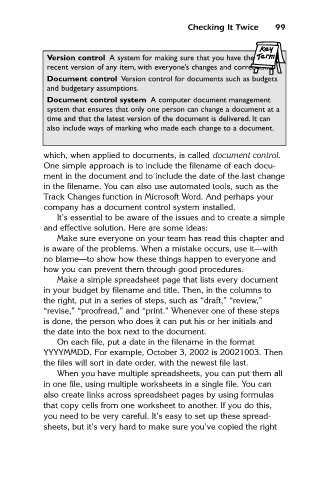Page 116 - Budgeting for Managers
P. 116
Checking It Twice
Version control A system for making sure that you have the most
recent version of any item, with everyone’s changes and corrections.
Document control Version control for documents such as budgets
and budgetary assumptions.
Document control system A computer document management 99
system that ensures that only one person can change a document at a
time and that the latest version of the document is delivered. It can
also include ways of marking who made each change to a document.
which, when applied to documents, is called document control.
One simple approach is to include the filename of each docu-
ment in the document and to include the date of the last change
in the filename. You can also use automated tools, such as the
Track Changes function in Microsoft Word. And perhaps your
company has a document control system installed.
It’s essential to be aware of the issues and to create a simple
and effective solution. Here are some ideas:
Make sure everyone on your team has read this chapter and
is aware of the problems. When a mistake occurs, use it—with
no blame—to show how these things happen to everyone and
how you can prevent them through good procedures.
Make a simple spreadsheet page that lists every document
in your budget by filename and title. Then, in the columns to
the right, put in a series of steps, such as “draft,” “review,”
“revise,” “proofread,” and “print.” Whenever one of these steps
is done, the person who does it can put his or her initials and
the date into the box next to the document.
On each file, put a date in the filename in the format
YYYYMMDD. For example, October 3, 2002 is 20021003. Then
the files will sort in date order, with the newest file last.
When you have multiple spreadsheets, you can put them all
in one file, using multiple worksheets in a single file. You can
also create links across spreadsheet pages by using formulas
that copy cells from one worksheet to another. If you do this,
you need to be very careful. It’s easy to set up these spread-
sheets, but it’s very hard to make sure you’ve copied the right