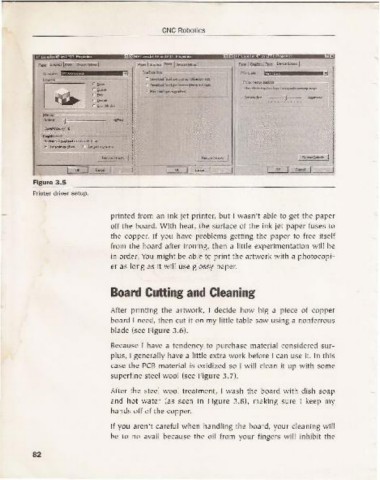Page 91 - CNC Robotics
P. 91
CNC Robotics
, x , x , x
ro_ 1"",1_km
r D........., T"""T_'onl. ....~08"""~
~.-...,. jlackng
r o.nc..d TIUOT_fo.u_t!IItMP oo/I /mIs
Thl.aItect>t..Jw!hc.w..~..c... ~fIIetIU)'~
r ""'" r-f'ri't §tT""a. ~
rf...
r ,", ~ ==~= -,,,-,r-:-:-:-:
r ,ErnlI cil!uoO:lrI
[;,~m(Ide
fla<IerWal g~~ "" lI1, 1>0>1
r- U..,,_ garhc . r u.,~",gr"l'h«
Figure 3.5
Printer driver setup.
printed from an ink jet printer, but I wasn' t able to get the paper
off the board. W it h heat, the surface of the ink jet paper fuses to
the copper. If you have problems getting the paper to free itself
from th e board after iro ning, then a little experimentation will be
in order. You migh t be able to print the artwork with a ph otocopi-
er as long as it wi ll use glos sy paper.
Board Cutting and Cleaning
Afte r printing the artwork, I decide how big a piece of copper
board I need, then cut it on my little table saw using a nonferrous
blade (see Figure 3.6).
Because I have a tendency to purchase material considered sur-
plus, I generally have a li ttl e extra work before I can use it. In this
case the PCB materia l is oxidi zed so I will clean it up with some
superfine steel wool (see Figure 3.7).
After the steel wool treatment, I wa sh the board w ith dish soap
and hot water (as seen in Figure 3.8), making sure t keep my
hand s off of the copper.
If yo u aren't careful w hen han dling the board, your cleani ng will
be to no avail because the oil from yo ur fingers will inhibit the
82