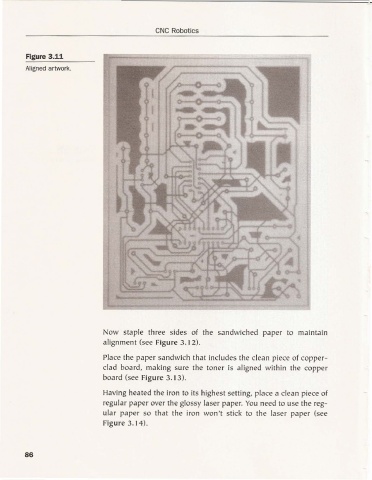Page 95 - CNC Robotics
P. 95
CNC Robotics
Figure 3.11
Aligned artwork.
Now staple three sides of the sandwiched paper to maintain
alignment (see Figure 3. 12).
Place the paper sandwich that includes the clean piece of copper-
clad boa rd, making sure the toner is aligned within the coppe r
board (see Figu re 3, 13).
Having heated the iron to its highest setting, place a clean piece of
regu lar paper over the glossy laser paper. You need to use the reg-
ula r pape r so tha t the iron won't stick to the laser paper (see
Figure 3.14).
86