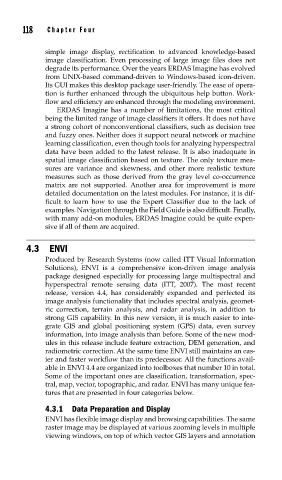Page 149 - Digital Analysis of Remotely Sensed Imagery
P. 149
118 Cha pte r F o u r
simple image display, rectification to advanced knowledge-based
image classification. Even processing of large image files does not
degrade its performance. Over the years ERDAS Imagine has evolved
from UNIX-based command-driven to Windows-based icon-driven.
Its GUI makes this desktop package user-friendly. The ease of opera-
tion is further enhanced through the ubiquitous help button. Work-
flow and efficiency are enhanced through the modeling environment.
ERDAS Imagine has a number of limitations, the most critical
being the limited range of image classifiers it offers. It does not have
a strong cohort of nonconventional classifiers, such as decision tree
and fuzzy ones. Neither does it support neural network or machine
learning classification, even though tools for analyzing hyperspectral
data have been added to the latest release. It is also inadequate in
spatial image classification based on texture. The only texture mea-
sures are variance and skewness, and other more realistic texture
measures such as those derived from the gray level co-occurrence
matrix are not supported. Another area for improvement is more
detailed documentation on the latest modules. For instance, it is dif-
ficult to learn how to use the Expert Classifier due to the lack of
examples. Navigation through the Field Guide is also difficult. Finally,
with many add-on modules, ERDAS Imagine could be quite expen-
sive if all of them are acquired.
4.3 ENVI
Produced by Research Systems (now called ITT Visual Information
Solutions), ENVI is a comprehensive icon-driven image analysis
package designed especially for processing large multispectral and
hyperspectral remote sensing data (ITT, 2007). The most recent
release, version 4.4, has considerably expanded and perfected its
image analysis functionality that includes spectral analysis, geomet-
ric correction, terrain analysis, and radar analysis, in addition to
strong GIS capability. In this new version, it is much easier to inte-
grate GIS and global positioning system (GPS) data, even survey
information, into image analysis than before. Some of the new mod-
ules in this release include feature extraction, DEM generation, and
radiometric correction. At the same time ENVI still maintains an eas-
ier and faster workflow than its predecessor. All the functions avail-
able in ENVI 4.4 are organized into toolboxes that number 10 in total.
Some of the important ones are classification, transformation, spec-
tral, map, vector, topographic, and radar. ENVI has many unique fea-
tures that are presented in four categories below.
4.3.1 Data Preparation and Display
ENVI has flexible image display and browsing capabilities. The same
raster image may be displayed at various zooming levels in multiple
viewing windows, on top of which vector GIS layers and annotation