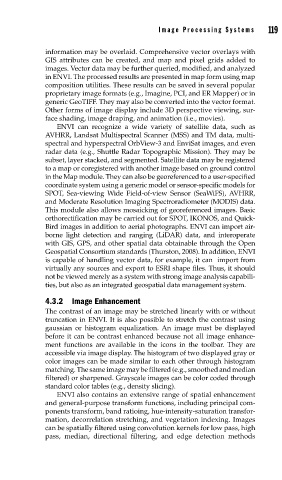Page 150 - Digital Analysis of Remotely Sensed Imagery
P. 150
Image Pr ocessing Systems 119
information may be overlaid. Comprehensive vector overlays with
GIS attributes can be created, and map and pixel grids added to
images. Vector data may be further queried, modified, and analyzed
in ENVI. The processed results are presented in map form using map
composition utilities. These results can be saved in several popular
proprietary image formats (e.g., Imagine, PCI, and ER Mapper) or in
generic GeoTIFF. They may also be converted into the vector format.
Other forms of image display include 3D perspective viewing, sur-
face shading, image draping, and animation (i.e., movies).
ENVI can recognize a wide variety of satellite data, such as
AVHRR, Landsat Multispectral Scanner (MSS) and TM data, multi-
spectral and hyperspectral OrbView-3 and EnviSat images, and even
radar data (e.g., Shuttle Radar Topographic Mission). They may be
subset, layer stacked, and segmented. Satellite data may be registered
to a map or coregistered with another image based on ground control
in the Map module. They can also be georeferenced to a user-specified
coordinate system using a generic model or sensor-specific models for
SPOT, Sea-viewing Wide Field-of-view Sensor (SeaWiFS), AVHRR,
and Moderate Resolution Imaging Spectroradiometer (MODIS) data.
This module also allows mosaicking of georeferenced images. Basic
orthorectification may be carried out for SPOT, IKONOS, and Quick-
Bird images in addition to aerial photographs. ENVI can import air-
borne light detection and ranging (LiDAR) data, and interoperate
with GIS, GPS, and other spatial data obtainable through the Open
Geospatial Consortium standards (Thurston, 2008). In addition, ENVI
is capable of handling vector data, for example, it can import from
virtually any sources and export to ESRI shape files. Thus, it should
not be viewed merely as a system with strong image analysis capabili-
ties, but also as an integrated geospatial data management system.
4.3.2 Image Enhancement
The contrast of an image may be stretched linearly with or without
truncation in ENVI. It is also possible to stretch the contrast using
gaussian or histogram equalization. An image must be displayed
before it can be contrast enhanced because not all image enhance-
ment functions are available in the icons in the toolbar. They are
accessible via image display. The histogram of two displayed gray or
color images can be made similar to each other through histogram
matching. The same image may be filtered (e.g., smoothed and median
filtered) or sharpened. Grayscale images can be color coded through
standard color tables (e.g., density slicing).
ENVI also contains an extensive range of spatial enhancement
and general-purpose transform functions, including principal com-
ponents transform, band ratioing, hue-intensity-saturation transfor-
mation, decorrelation stretching, and vegetation indexing. Images
can be spatially filtered using convolution kernels for low pass, high
pass, median, directional filtering, and edge detection methods