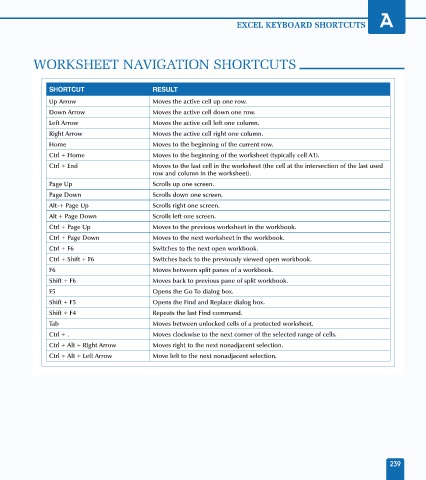Page 253 - Excel Data Analysis
P. 253
13 537547 AppA.qxd 3/4/03 11:58 AM Page 239
EXCEL KEYBOARD SHORTCUTS A
WORKSHEET NAVIGATION SHORTCUTS
SHORTCUT RESULT
Up Arrow Moves the active cell up one row.
Down Arrow Moves the active cell down one row.
Left Arrow Moves the active cell left one column.
Right Arrow Moves the active cell right one column.
Home Moves to the beginning of the current row.
Ctrl + Home Moves to the beginning of the worksheet (typically cell A1).
Ctrl + End Moves to the last cell in the worksheet (the cell at the intersection of the last used
row and column in the worksheet).
Page Up Scrolls up one screen.
Page Down Scrolls down one screen.
Alt-+ Page Up Scrolls right one screen.
Alt + Page Down Scrolls left one screen.
Ctrl + Page Up Moves to the previous worksheet in the workbook.
Ctrl + Page Down Moves to the next worksheet in the workbook.
Ctrl + F6 Switches to the next open workbook.
Ctrl + Shift + F6 Switches back to the previously viewed open workbook.
F6 Moves between split panes of a workbook.
Shift + F6 Moves back to previous pane of split workbook.
F5 Opens the Go To dialog box.
Shift + F5 Opens the Find and Replace dialog box.
Shift + F4 Repeats the last Find command.
Tab Moves between unlocked cells of a protected worksheet.
Ctrl + . Moves clockwise to the next corner of the selected range of cells.
Ctrl + Alt + Right Arrow Moves right to the next nonadjacent selection.
Ctrl + Alt + Left Arrow Move left to the next nonadjacent selection.
239