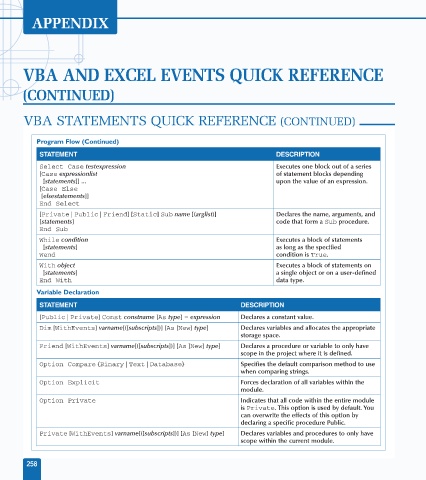Page 272 - Excel Data Analysis
P. 272
15 537547 AppC.qxd 3/4/03 11:56 AM Page 258
APPENDIX
VBA AND EXCEL EVENTS QUICK REFERENCE
(CONTINUED)
VBA STATEMENTS QUICK REFERENCE (CONTINUED)
Program Flow (Continued)
STATEMENT DESCRIPTION
Select Case testexpression Executes one block out of a series
[Case expressionlist of statement blocks depending
[statements]] ... upon the value of an expression.
[Case Else
[elsestatements]]
End Select
[Private | Public | Friend] [Static] Sub name [(arglist)] Declares the name, arguments, and
[statements] code that form a Sub procedure.
End Sub
While condition Executes a block of statements
[statements] as long as the specified
Wend condition is True.
With object Executes a block of statements on
[statements] a single object or on a user-defined
End With data type.
Variable Declaration
STATEMENT DESCRIPTION
[Public | Private] Const constname [As type] = expression Declares a constant value.
Dim [WithEvents] varname[([subscripts])] [As [New] type] Declares variables and allocates the appropriate
storage space.
Friend [WithEvents] varname[([subscripts])] [As [New] type] Declares a procedure or variable to only have
scope in the project where it is defined.
Option Compare {Binary | Text | Database} Specifies the default comparison method to use
when comparing strings.
Option Explicit Forces declaration of all variables within the
module.
Option Private Indicates that all code within the entire module
is Private. This option is used by default. You
can overwrite the effects of this option by
declaring a specific procedure Public.
Private [WithEvents] varname[([subscripts])] [As [New] type] Declares variables and procedures to only have
scope within the current module.
258