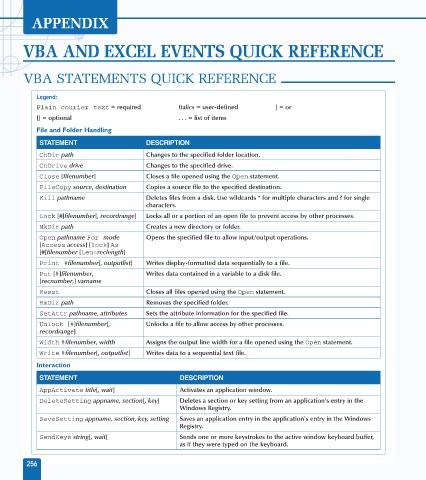Page 270 - Excel Data Analysis
P. 270
15 537547 AppC.qxd 3/4/03 11:56 AM Page 256
APPENDIX
VBA AND EXCEL EVENTS QUICK REFERENCE
VBA STATEMENTS QUICK REFERENCE
Legend:
Plain courier text = required Italics = user-defined | = or
[] = optional ...= list of items
File and Folder Handling
STATEMENT DESCRIPTION
ChDir path Changes to the specified folder location.
ChDrive drive Changes to the specified drive.
Close [filenumber] Closes a file opened using the Open statement.
FileCopy source, destination Copies a source file to the specified destination.
Kill pathname Deletes files from a disk. Use wildcards * for multiple characters and ? for single
characters.
Lock [#]filenumber[, recordrange] Locks all or a portion of an open file to prevent access by other processes.
MkDir path Creates a new directory or folder.
Open pathname For mode Opens the specified file to allow input/output operations.
[Access access] [lock] As
[#]filenumber [Len=reclength]
Print #filenumber[, outputlist] Writes display-formatted data sequentially to a file.
Put [#]filenumber, Writes data contained in a variable to a disk file.
[recnumber,] varname
Reset Closes all files opened using the Open statement.
RmDir path Removes the specified folder.
SetAttr pathname, attributes Sets the attribute information for the specified file.
Unlock [#]filenumber[, Unlocks a file to allow access by other processes.
recordrange]
Width #filenumber, width Assigns the output line width for a file opened using the Open statement.
Write #filenumber[, outputlist] Writes data to a sequential text file.
Interaction
STATEMENT DESCRIPTION
AppActivate title[, wait] Activates an application window.
DeleteSetting appname, section[, key] Deletes a section or key setting from an application's entry in the
Windows Registry.
SaveSetting appname, section, key, setting Saves an application entry in the application's entry in the Windows
Registry.
SendKeys string[, wait] Sends one or more keystrokes to the active window keyboard buffer,
as if they were typed on the keyboard.
256
256