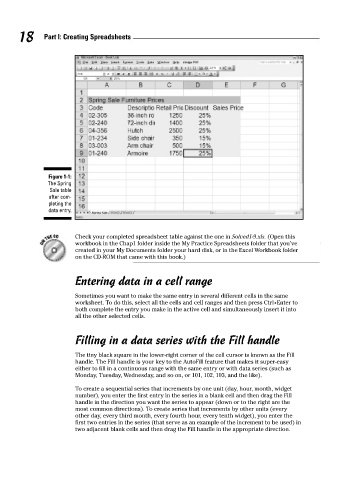Page 35 - Excel Workbook for Dummies
P. 35
05_798452 ch01.qxp 3/13/06 7:52 PM Page 18
18 Part I: Creating Spreadsheets
Figure 1-1:
The Spring
Sale table
after com-
pleting the
data entry.
Check your completed spreadsheet table against the one in Solved1-9.xls. (Open this
workbook in the Chap1 folder inside the My Practice Spreadsheets folder that you’ve
created in your My Documents folder your hard disk, or in the Excel Workbook folder
on the CD-ROM that came with this book.)
Entering data in a cell range
Sometimes you want to make the same entry in several different cells in the same
worksheet. To do this, select all the cells and cell ranges and then press Ctrl+Enter to
both complete the entry you make in the active cell and simultaneously insert it into
all the other selected cells.
Filling in a data series with the Fill handle
The tiny black square in the lower-right corner of the cell cursor is known as the Fill
handle. The Fill handle is your key to the AutoFill feature that makes it super-easy
either to fill in a continuous range with the same entry or with data series (such as
Monday, Tuesday, Wednesday, and so on, or 101, 102, 103, and the like).
To create a sequential series that increments by one unit (day, hour, month, widget
number), you enter the first entry in the series in a blank cell and then drag the Fill
handle in the direction you want the series to appear (down or to the right are the
most common directions). To create series that increments by other units (every
other day, every third month, every fourth hour, every tenth widget), you enter the
first two entries in the series (that serve as an example of the increment to be used) in
two adjacent blank cells and then drag the Fill handle in the appropriate direction.