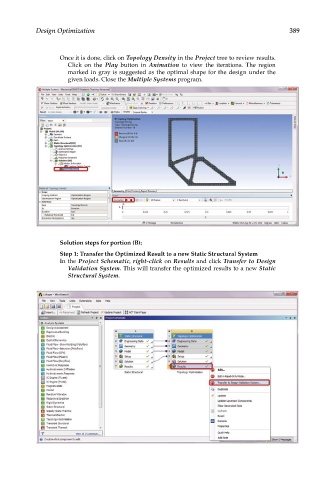Page 404 - Finite Element Modeling and Simulations with ANSYS Workbench
P. 404
Design Optimization 389
Once it is done, click on Topology Density in the Project tree to review results.
Click on the Play button in Animation to view the iterations. The region
marked in gray is suggested as the optimal shape for the design under the
given loads. Close the Multiple Systems program.
Solution steps for portion (B):
Step 1: Transfer the Optimized Result to a new Static Structural System
In the Project Schematic, right-click on Results and click Transfer to Design
Validation System. This will transfer the optimized results to a new Static
Structural System.