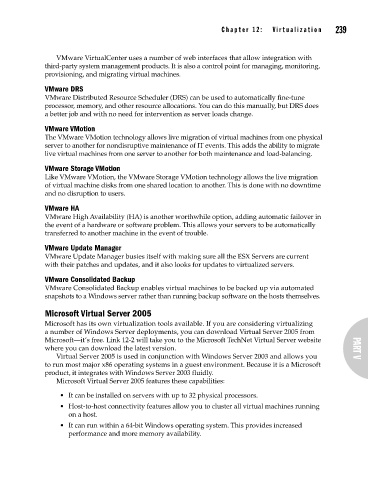Page 268 -
P. 268
239
V
C
C h a p t e r 1 2 : h a p t e r 1 2 : Vi r t u a l i z a t i o n i r t u a l i z a t i o n 239
VMware VirtualCenter uses a number of web interfaces that allow integration with
third-party system management products. It is also a control point for managing, monitoring,
provisioning, and migrating virtual machines.
VMware DRS
VMware Distributed Resource Scheduler (DRS) can be used to automatically fine-tune
processor, memory, and other resource allocations. You can do this manually, but DRS does
a better job and with no need for intervention as server loads change.
VMware VMotion
The VMware VMotion technology allows live migration of virtual machines from one physical
server to another for nondisruptive maintenance of IT events. This adds the ability to migrate
live virtual machines from one server to another for both maintenance and load-balancing.
VMware Storage VMotion
Like VMware VMotion, the VMware Storage VMotion technology allows the live migration
of virtual machine disks from one shared location to another. This is done with no downtime
and no disruption to users.
VMware HA
VMware High Availability (HA) is another worthwhile option, adding automatic failover in
the event of a hardware or software problem. This allows your servers to be automatically
transferred to another machine in the event of trouble.
VMware Update Manager
VMware Update Manager busies itself with making sure all the ESX Servers are current
with their patches and updates, and it also looks for updates to virtualized servers.
VMware Consolidated Backup
VMware Consolidated Backup enables virtual machines to be backed up via automated
snapshots to a Windows server rather than running backup software on the hosts themselves.
Microsoft Virtual Server 2005
Microsoft has its own virtualization tools available. If you are considering virtualizing
a number of Windows Server deployments, you can download Virtual Server 2005 from
Microsoft—it’s free. Link 12-2 will take you to the Microsoft TechNet Virtual Server website
where you can download the latest version. PART V
Virtual Server 2005 is used in conjunction with Windows Server 2003 and allows you
to run most major x86 operating systems in a guest environment. Because it is a Microsoft
product, it integrates with Windows Server 2003 fluidly.
Microsoft Virtual Server 2005 features these capabilities:
• It can be installed on servers with up to 32 physical processors.
• Host-to-host connectivity features allow you to cluster all virtual machines running
on a host.
• It can run within a 64-bit Windows operating system. This provides increased
performance and more memory availability.